
Surround sound has always been a double edged sword. If you have the proper setup in form of a surround sound receiver/speaker system it’s amazing, but unfortunately the majority of the audience does not – especially if you are distributing online video to the desktop. So is it worth the effort to support it? What are the options, and what formats should you use? Here is an overview of the current surround sound options with AIR and Flash Player.
AIR for TV
AIR for TV supports the following true 5.1 surround formats with discretely encoded channels: AC-3 (Dolby Digital), E-AC-3 (Enhanced Dolby Digital), DTS Digital Surround, DTS Express, DTS-HD High Resolution Audio, DTS-HD Master Audio. AIR for TV passes a multichannel audio stream to an external audio/video receiver which decodes and plays the audio, meaning it depends on what formats the decoder supports.
Flash Player/AIR desktop (and mobile platforms)
Flash Player on the desktop supports 2 channel audio. Does this mean you can offer users only stereo content? No, there is a popular option to support surround sound.
Dolby Pro Logic II

Flash Player fully support formats that rely on source files with 2 channel audio, and then transform them to 5.1 (or up to 9.1) surround sound, such as Dolby Pro Logic II:
Dolby Pro Logic II was developed to allow a surround listening experience from stereo content. It delivers five full-range channels (including two surround channels) derived from spatial cues that occur naturally in stereo recordings, soundtracks, and broadcasts. The result is a compelling yet entirely natural and realistic surround effect that is incorporated in virtually all home theater products, including audio/video receivers (AVRs) and home-theater-in-a-box (HTIB) systems.
[…]Dolby Pro Logic II technology is also used by broadcasters to encode their stereo signals specifically for Pro Logic II playback. This makes it possible for them to deliver specific surround and localization effects over stereo services that are more like discrete 5.1 transmissions, without compromising regular stereo and mono playback. [more via the Dolby Website]
Thankfully this means the majority of content is already encoded with Dolby Pro Logic II, including content from popular sites such as Hulu.com.
What does this mean in terms of encoding? Let’s look at the maximum audio bitrates of Dolby Digital on Blueray discs.
Codec Max bit rate Player support Channels (max)
Dolby Digital 448 kbit/s Mandatory 5.1
Dolby Digital Plus 3 Mbit/s Optional 7.1
Dolby TrueHD
18 Mbit/s Optional 8
How does this compare to Pro Logic II? It’s important to first understand how Dolby Pro Logic II generates the 5.1 signal out of a 2-channel stereo source.
 To achieve it, it uses phase shift algorithms. Wikipedia describes the predecessor technology Dolby Pro Logic, limited to 4 channels (left/right/center/rear), the following way:
To achieve it, it uses phase shift algorithms. Wikipedia describes the predecessor technology Dolby Pro Logic, limited to 4 channels (left/right/center/rear), the following way:
Dolby Surround/Pro Logic is based on basic matrix technology. When a Dolby Surround soundtrack is created, four channels of sound are matrix-encoded into an ordinary stereo (two channel) sound track. The centre channel is encoded by placing it equally in the left and right channels; the rear channel is encoded using phase shift techniques, typically an out of phase stereo mixdown. A Pro Logic decoder/processor “unfolds” the sound into the original 4.0 surround—left and right, center, and a single limited frequency-range (7 kHz low-pass filtered) mono rear channel—while systems lacking the decoder play back the audio as standard stereo. [via Wikipedia]
Dolby Pro Logic II improves this algorithm with better audio steering to control the volume, and the ability to convert a stereo signal into 5 full frequency channels. It does not support low-frequency effects (LFE), meaning the channel dedicated to the subwoofer.
This as a result means Dolby Pro Logic II encoded content uses the same bitrates as stereo content. It uses less bandwidth for audio than Dolby Digital. Thus it’s a very realistic (and widely used) option for online video delivery, not impacting the broader audience with only stereo support due to its backwards compatibility.
Conclusion
Dolby Pro Logic II provides the following advantages for online video delivery.
- Same bitrate as stereo channels, lower bitrate than Dolby Digital with discrete channels
- Fully backward compatible with stereo, no separate audio tracks required
- Widely deployed with decoders, very compatible
The main disadvantage is the lower fidelity compared to Dolby Digital 5.1 or more advanced formats. Will this have a negative impact on your audience? Eventually. Will only supporting stereo upset users who have surround capabilities? Likely.
Dolby Pro Logic does not impact the user base with stereo playback capabilities. The majority of the work is to ensure the content is encoded with a Dolby Pro Logic II compatible encoder and 5.1 audio as source.
And if you wonder if this also works with HTML5 video – it does. The main reason you will likely not see it is more due to the lack of robust HTML5 based DRM protection, which is often a requirement for playback of premium content with high quality surround sound.


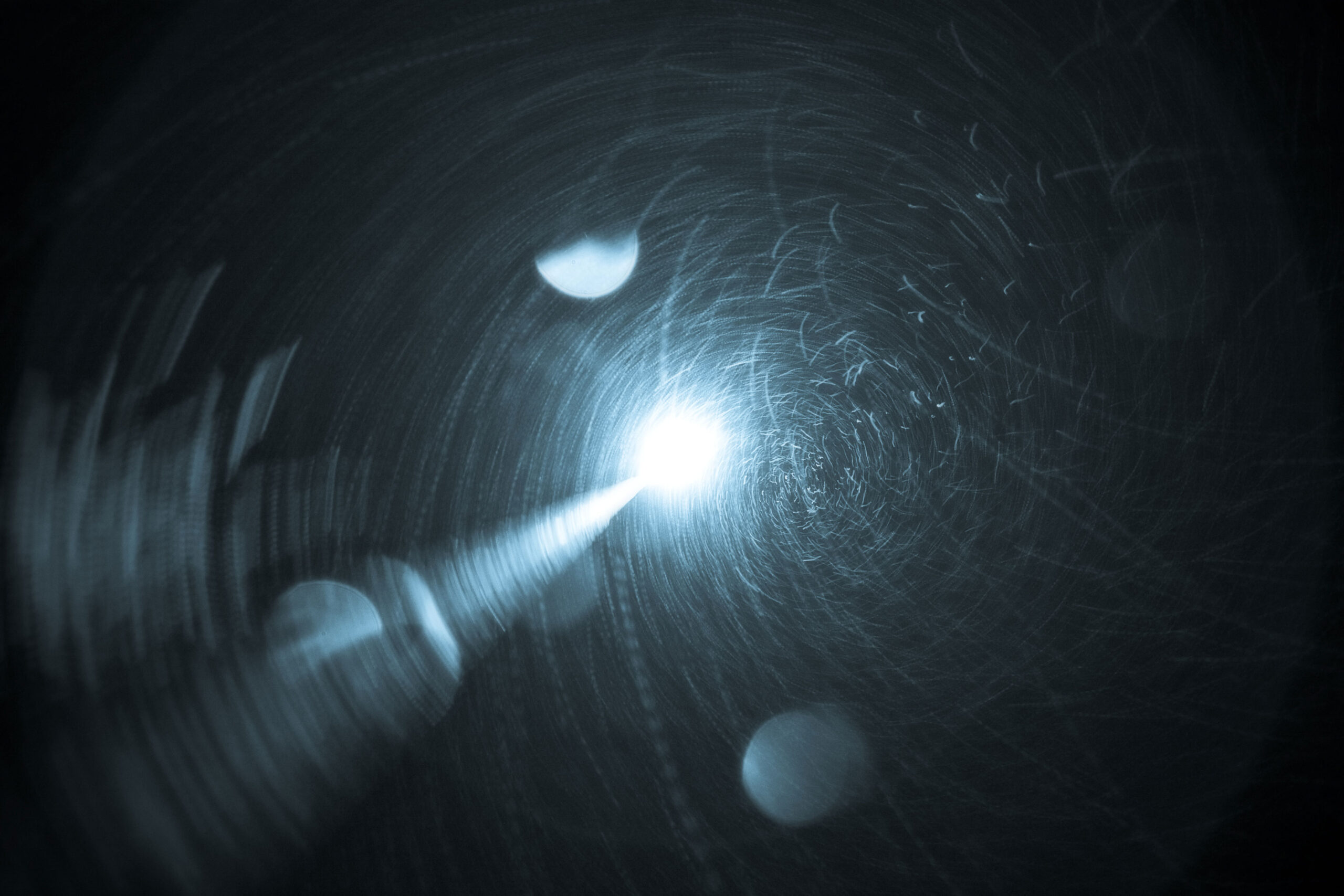


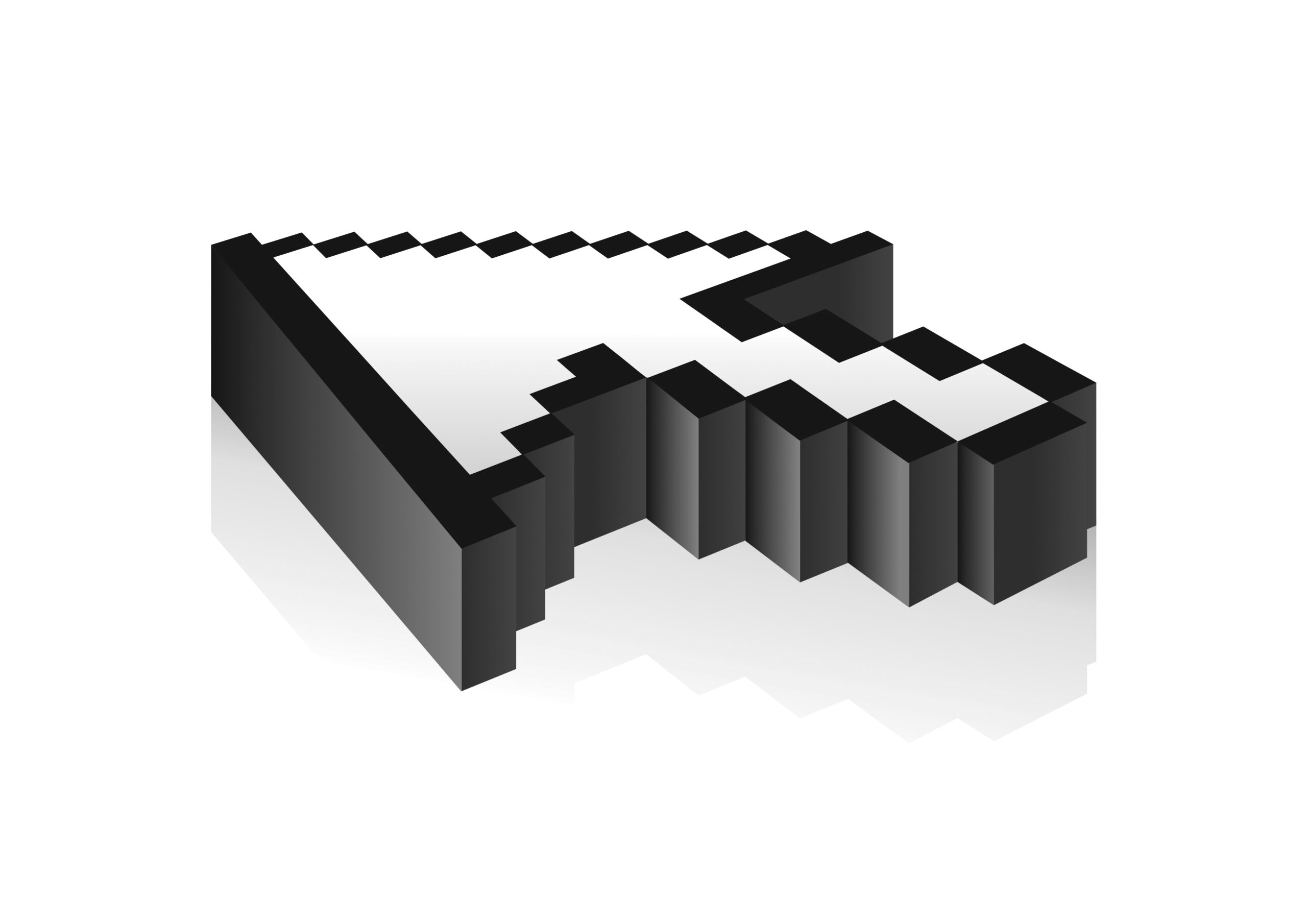



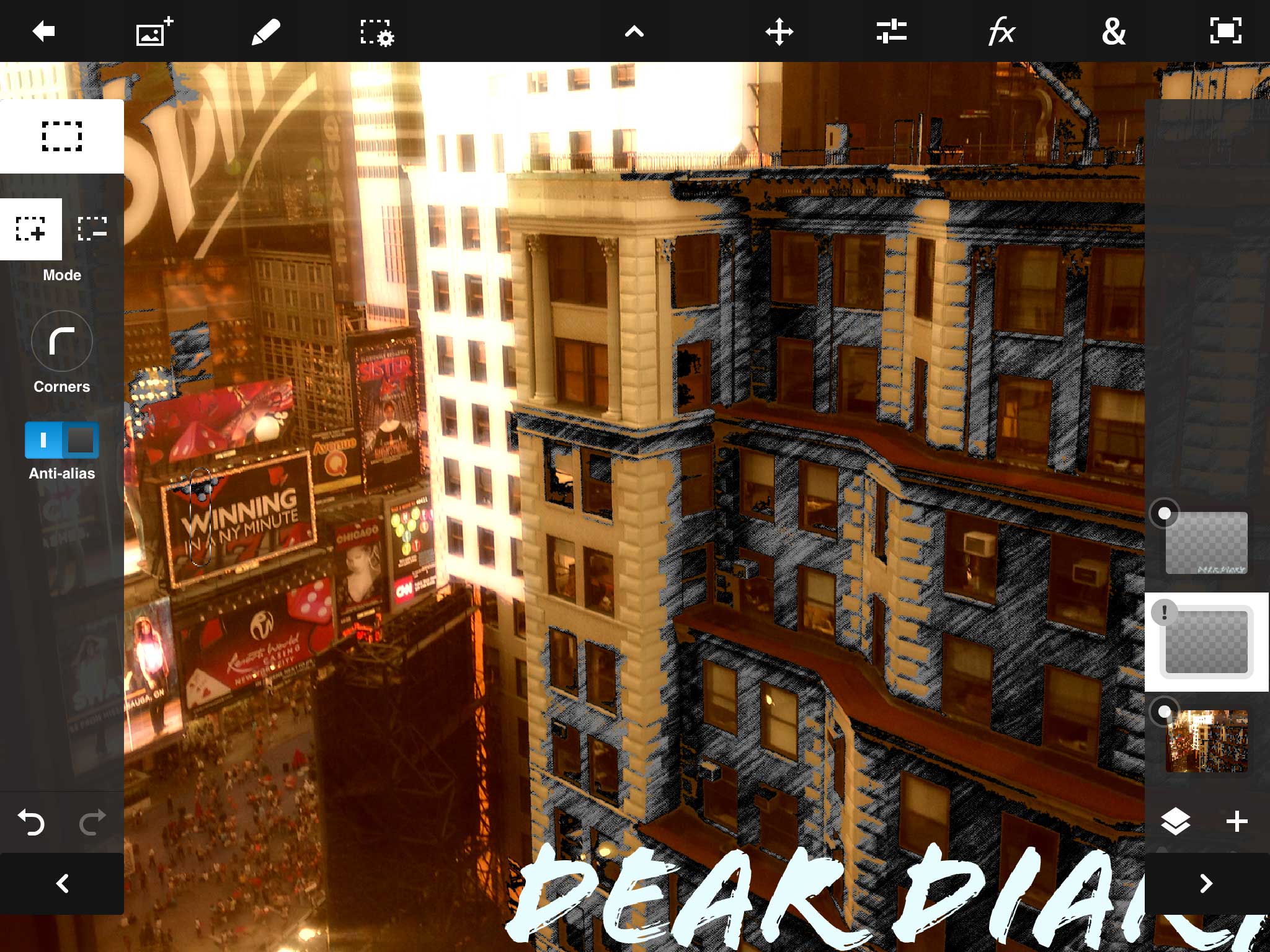



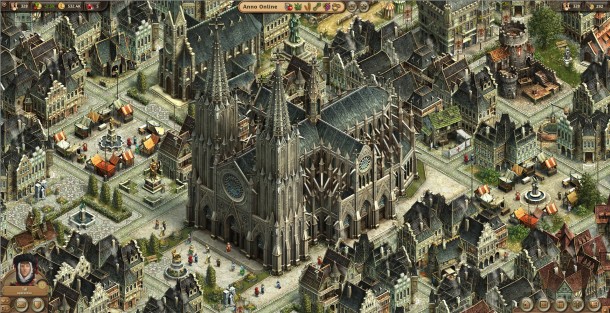






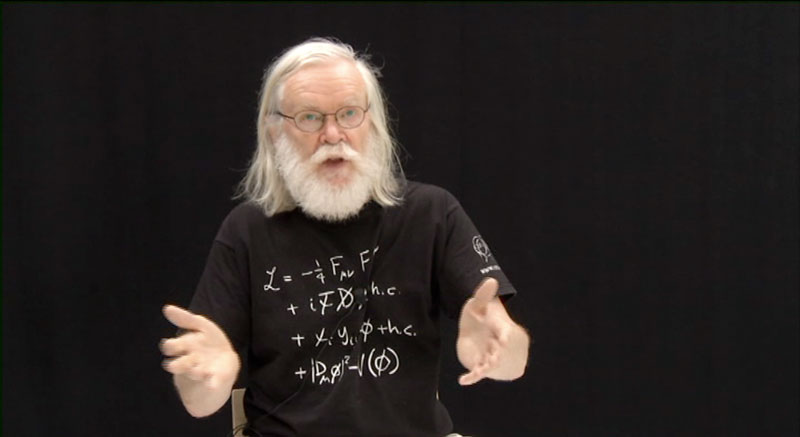
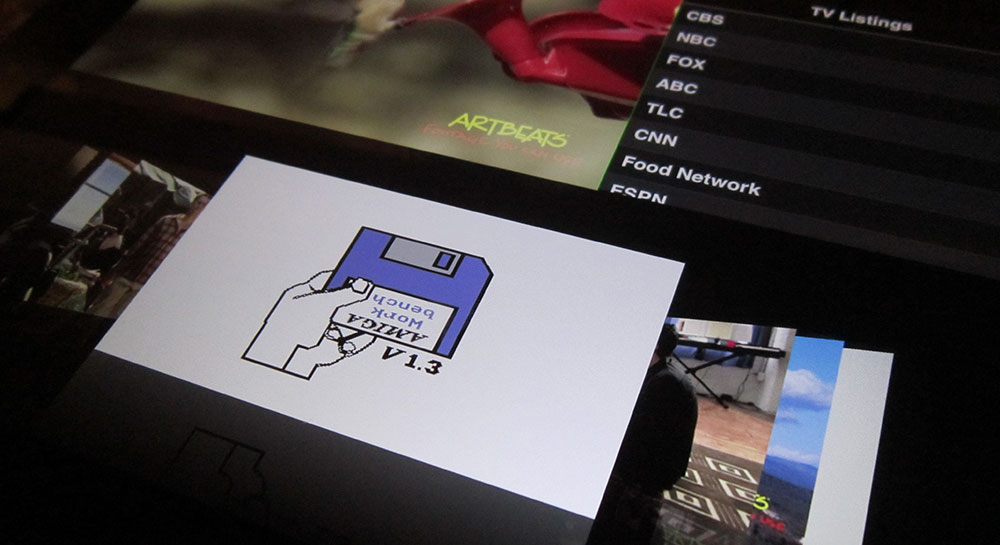
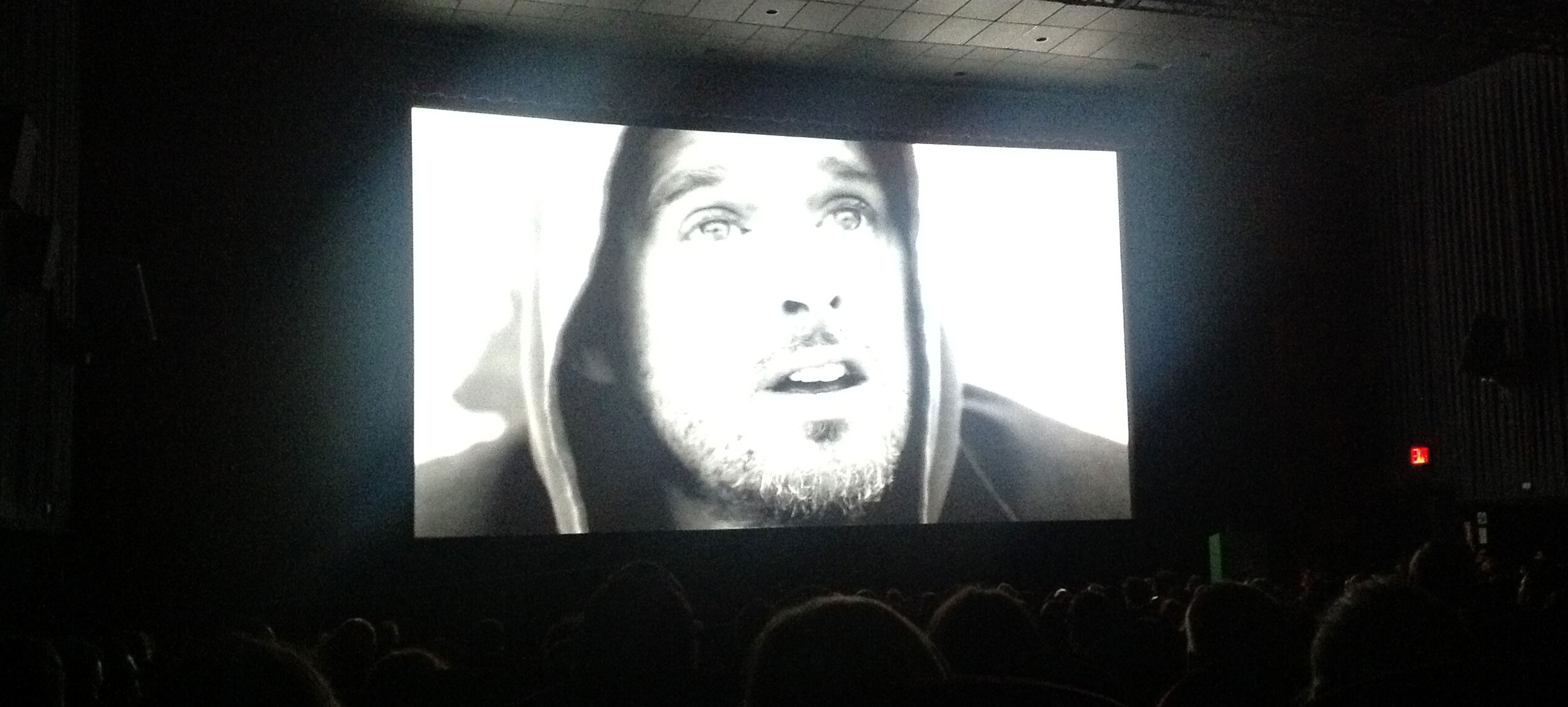




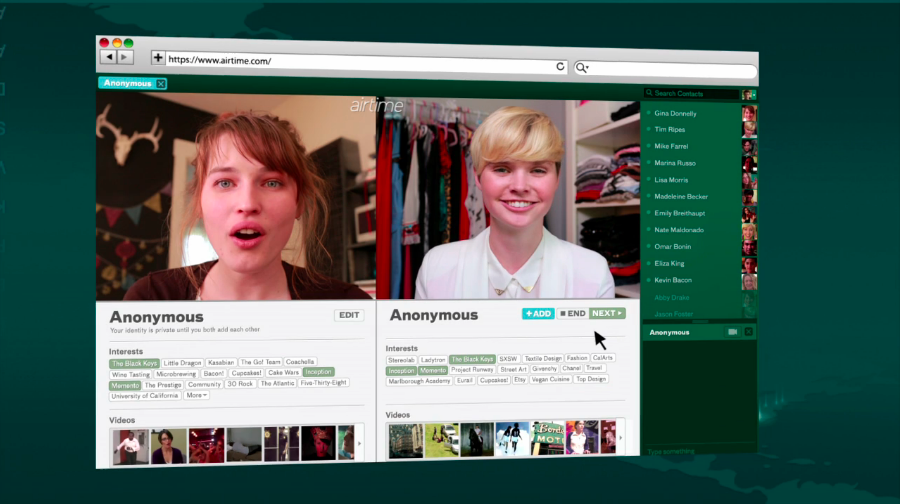
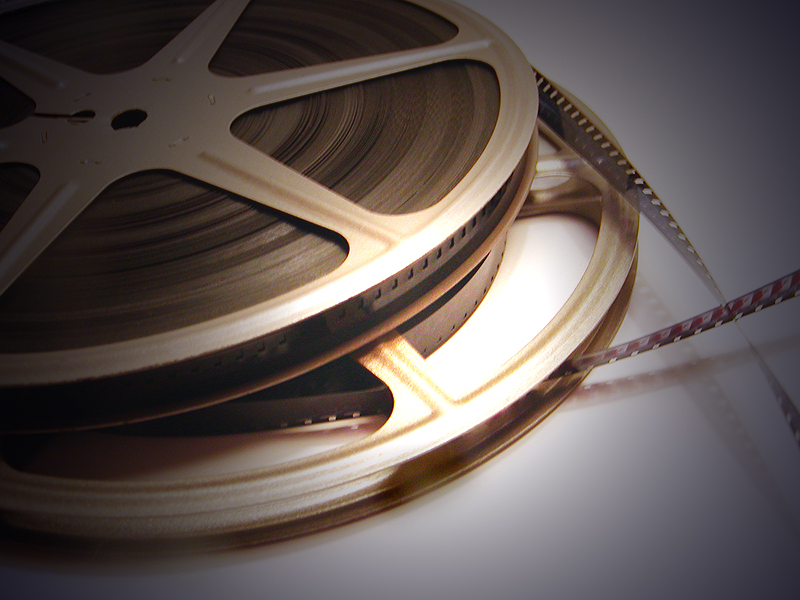


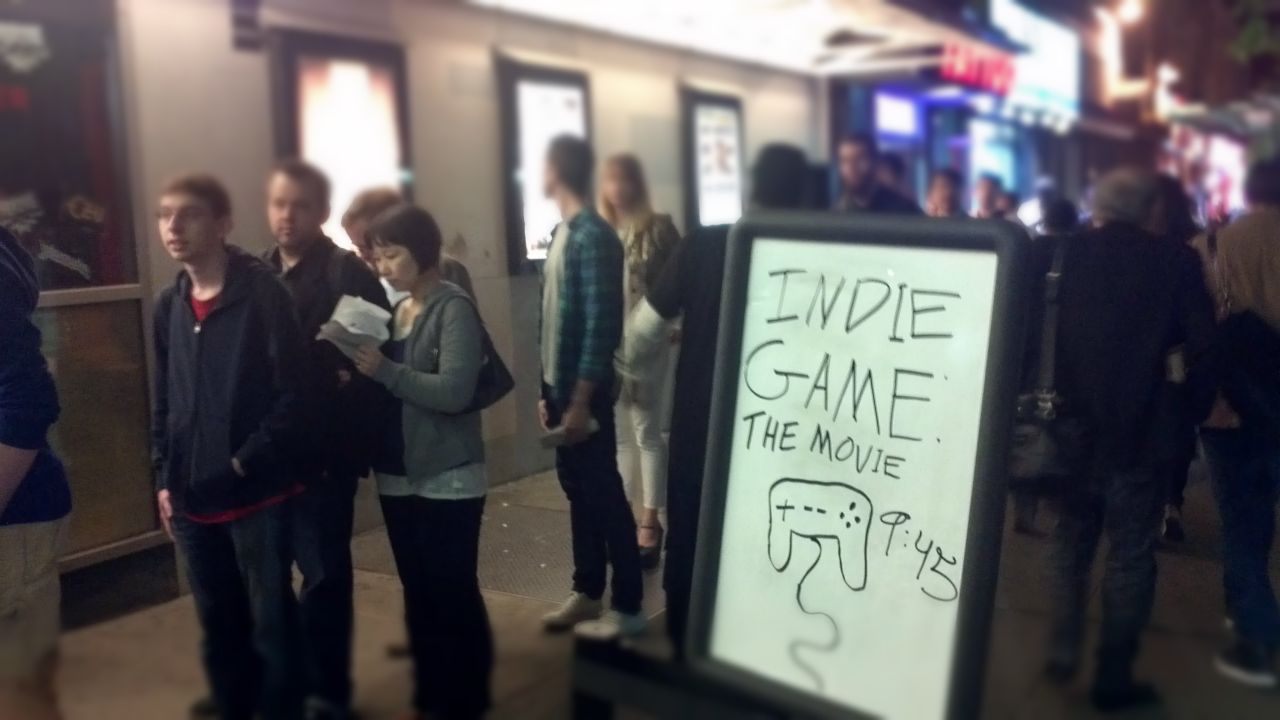


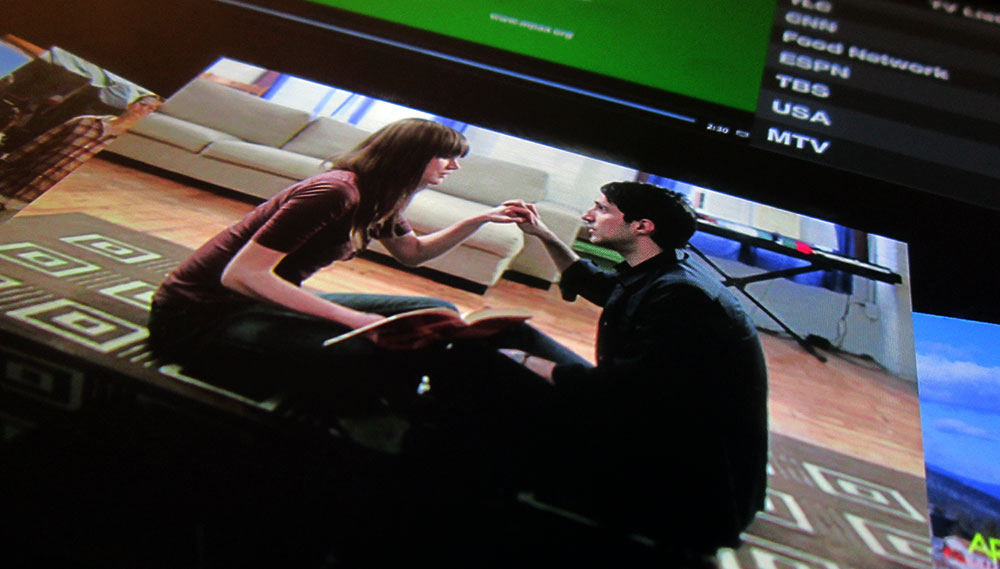

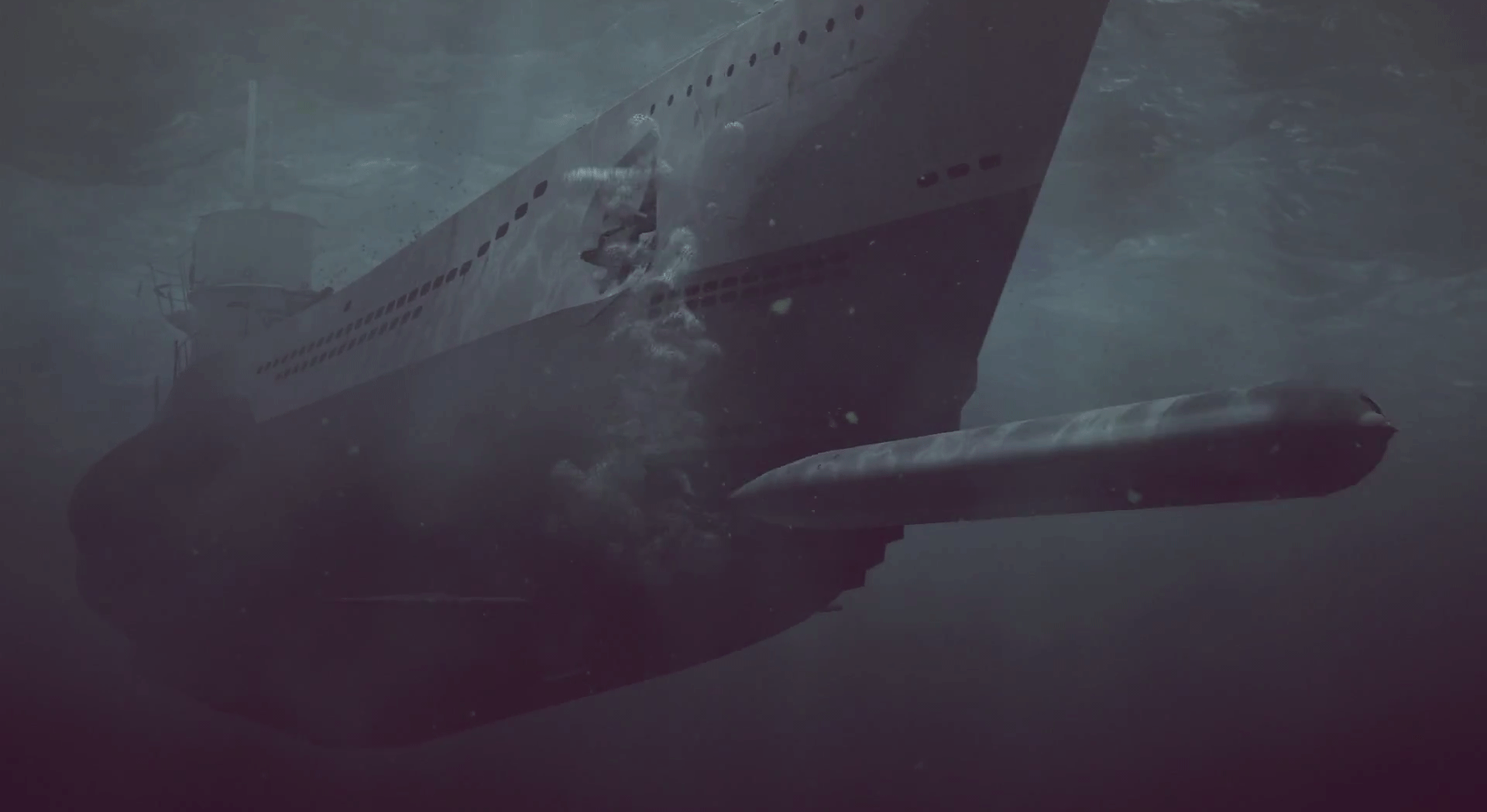

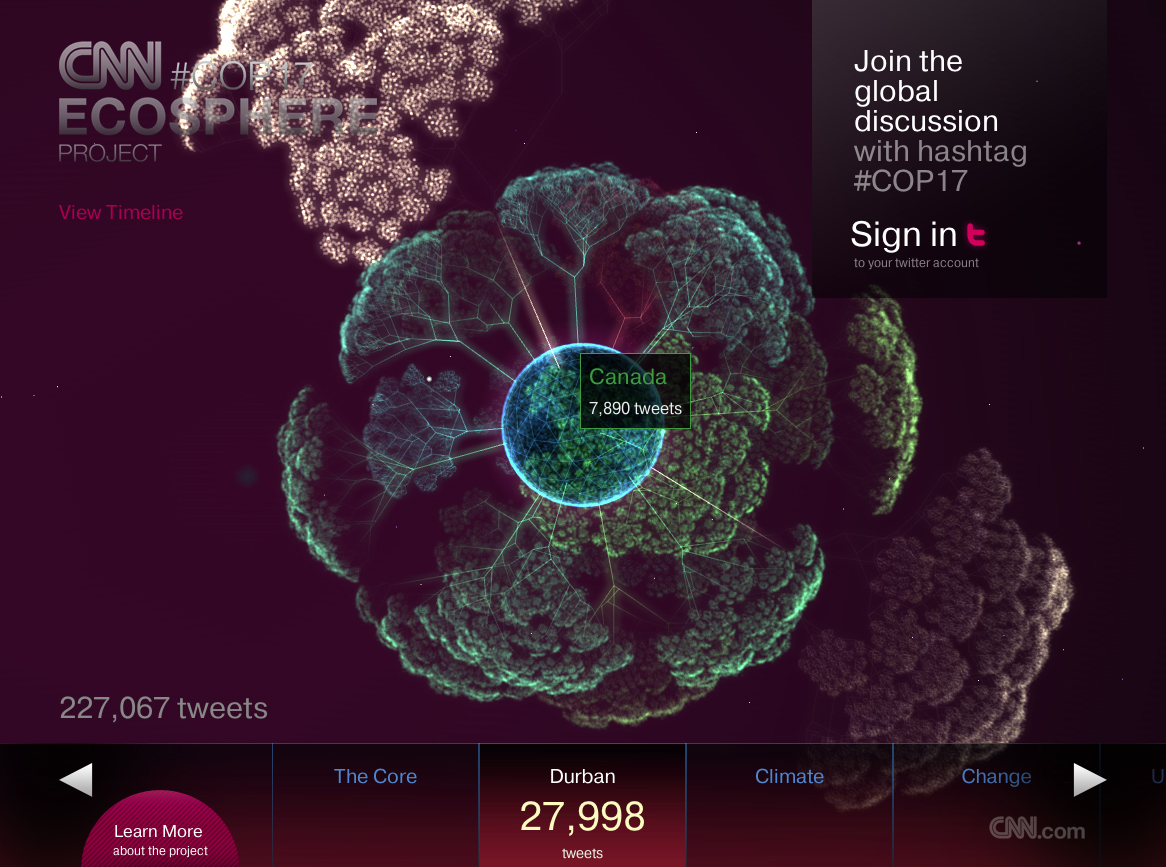

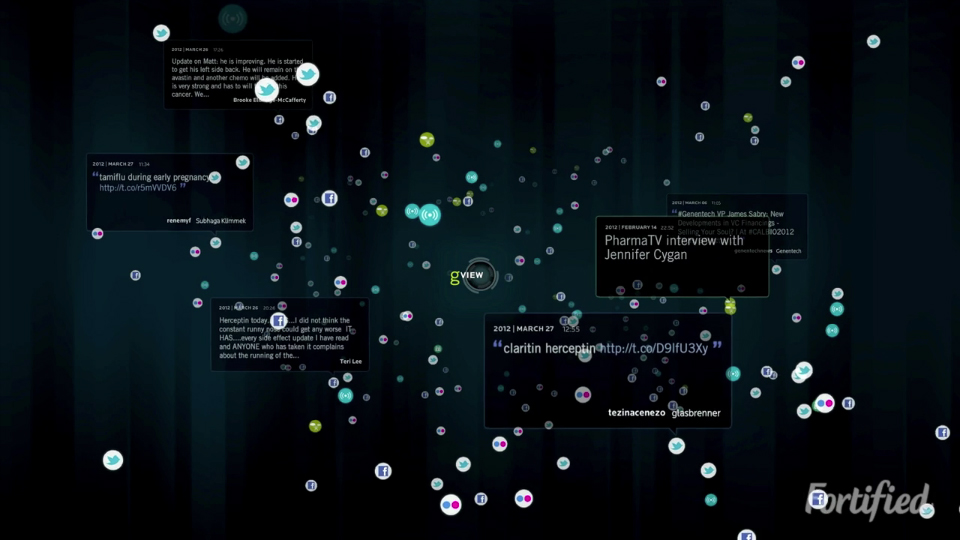
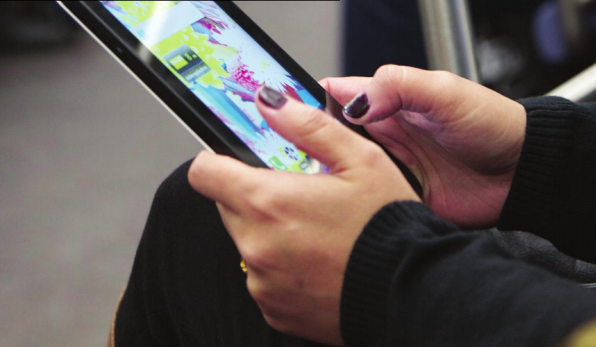


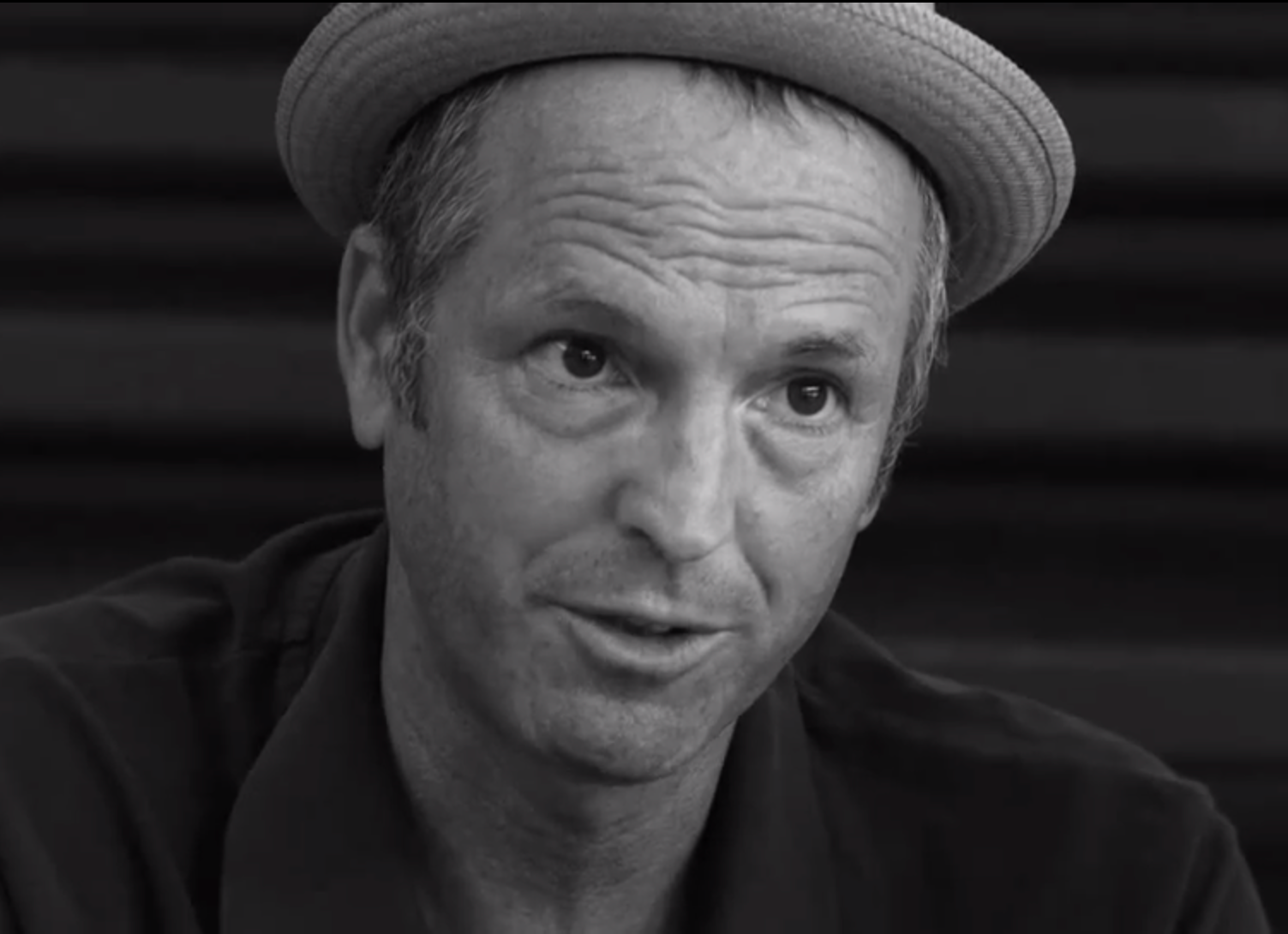




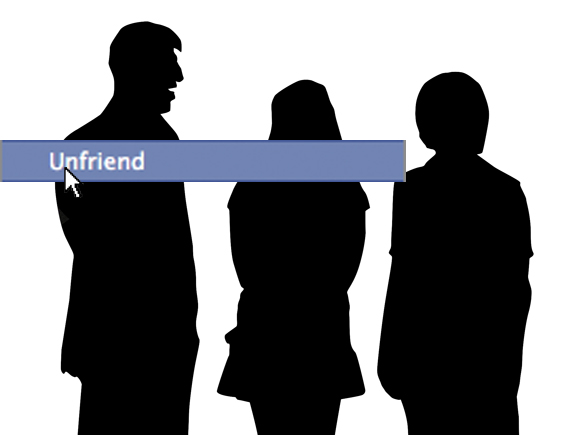
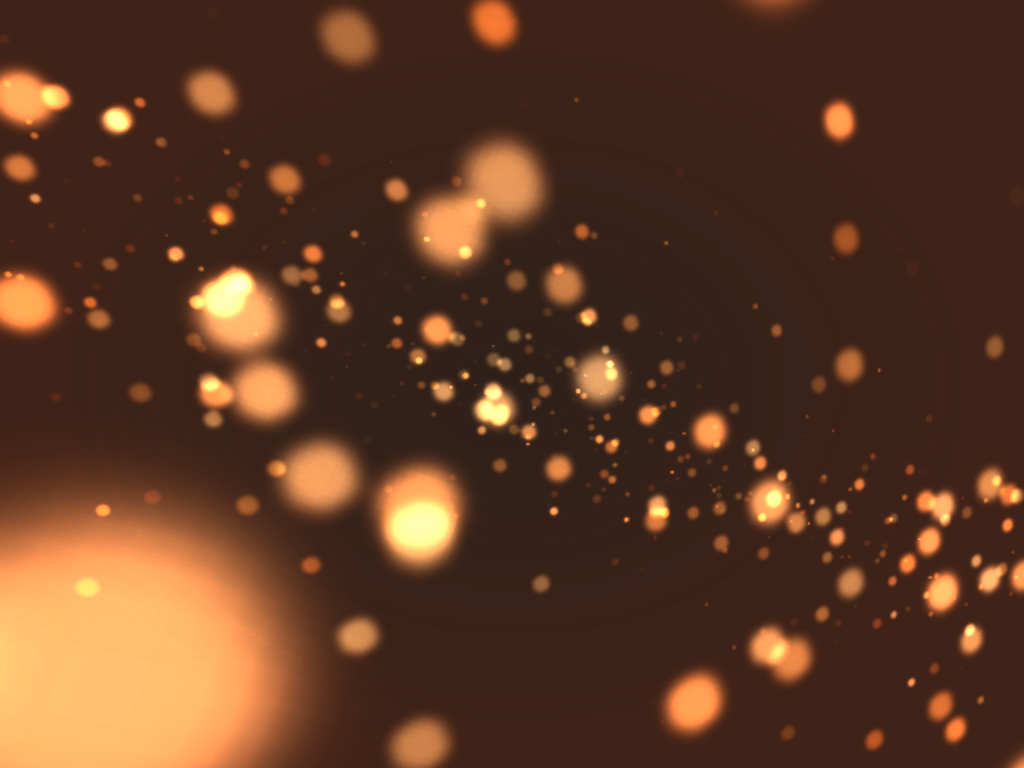


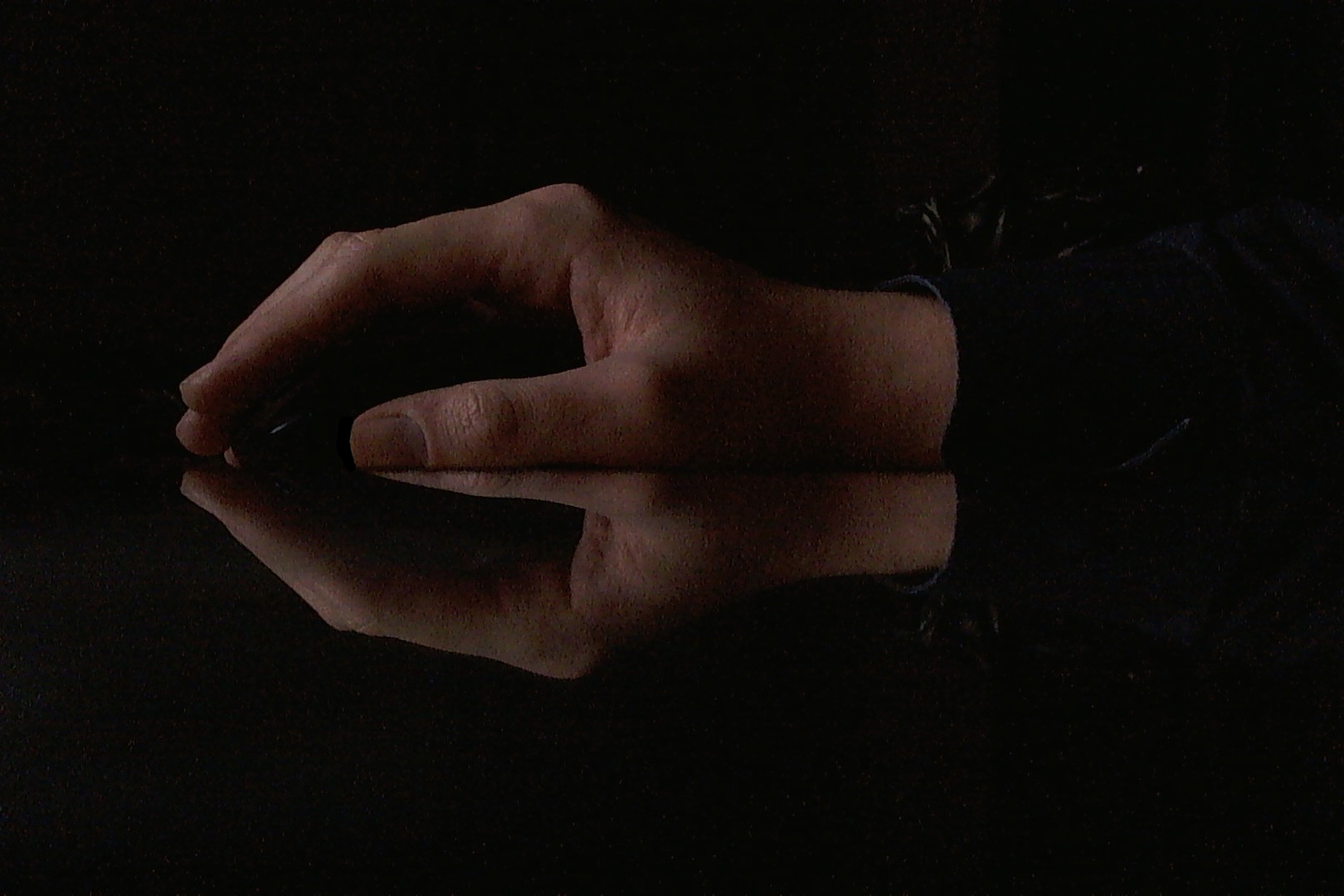



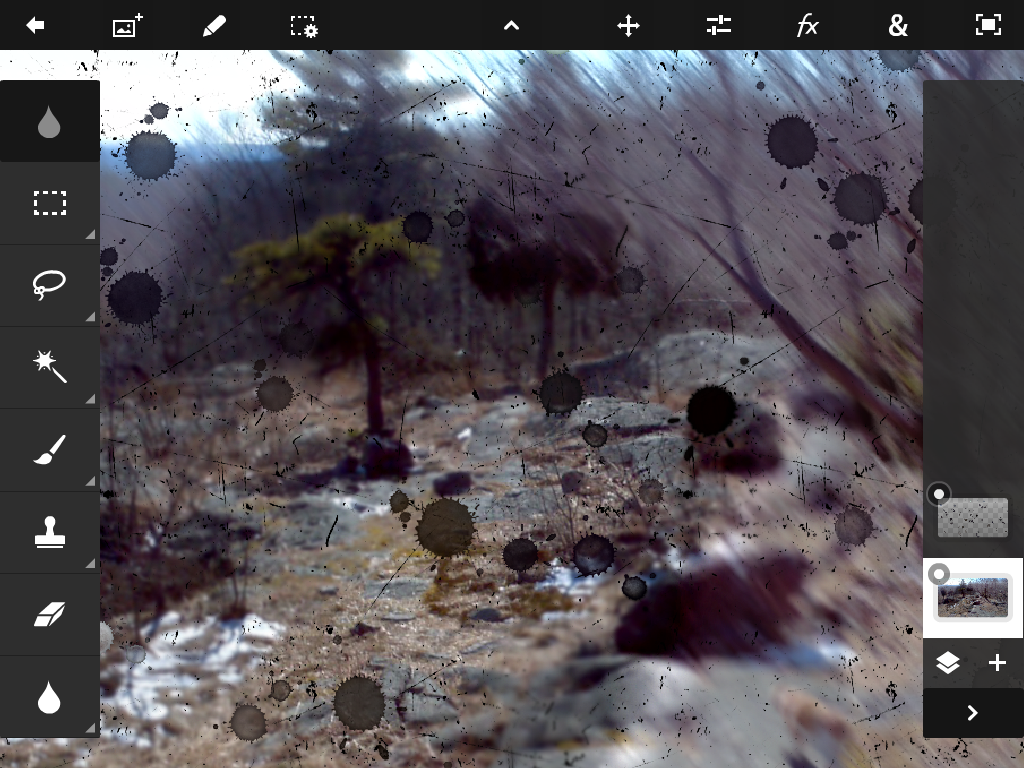
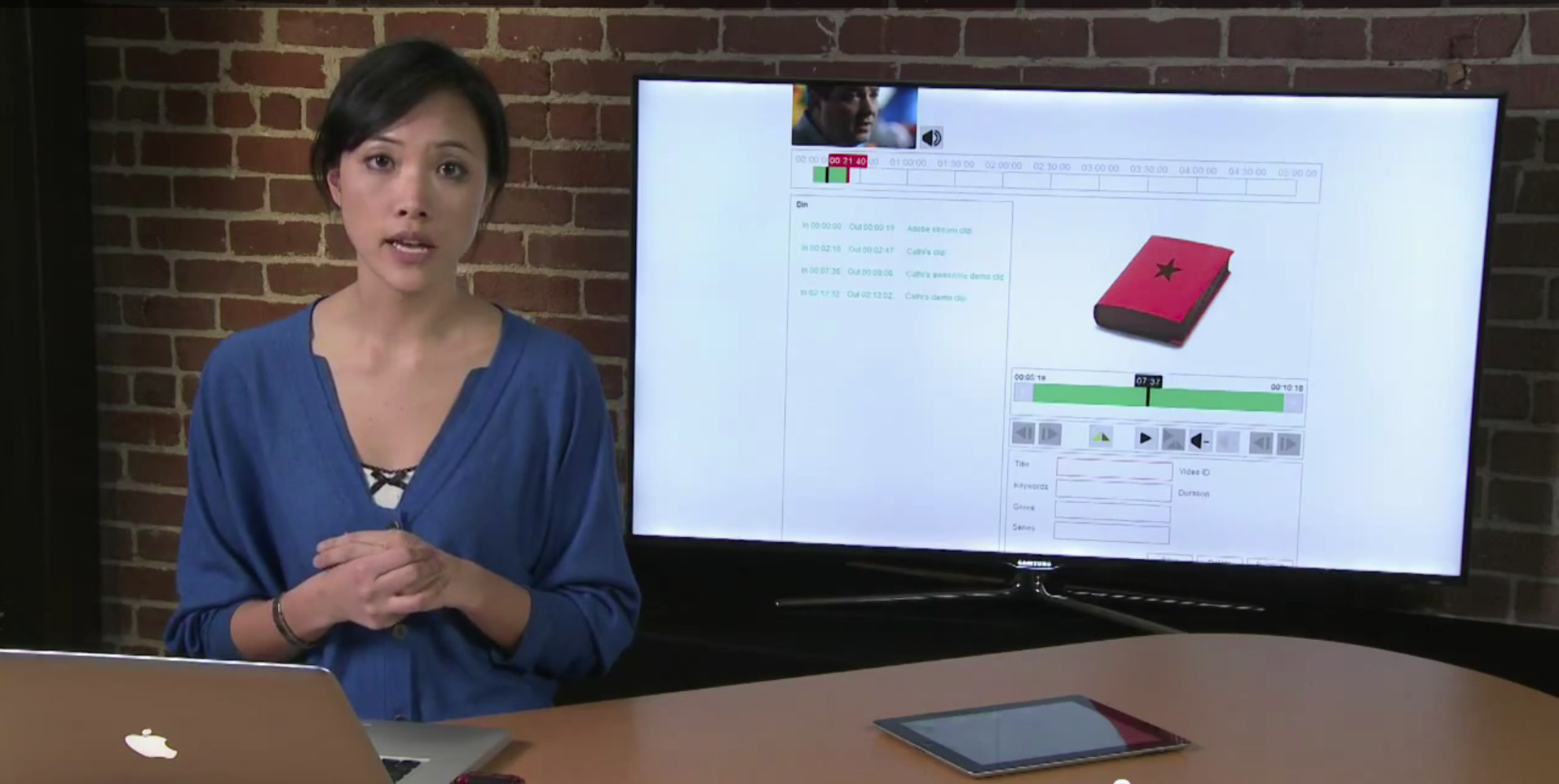

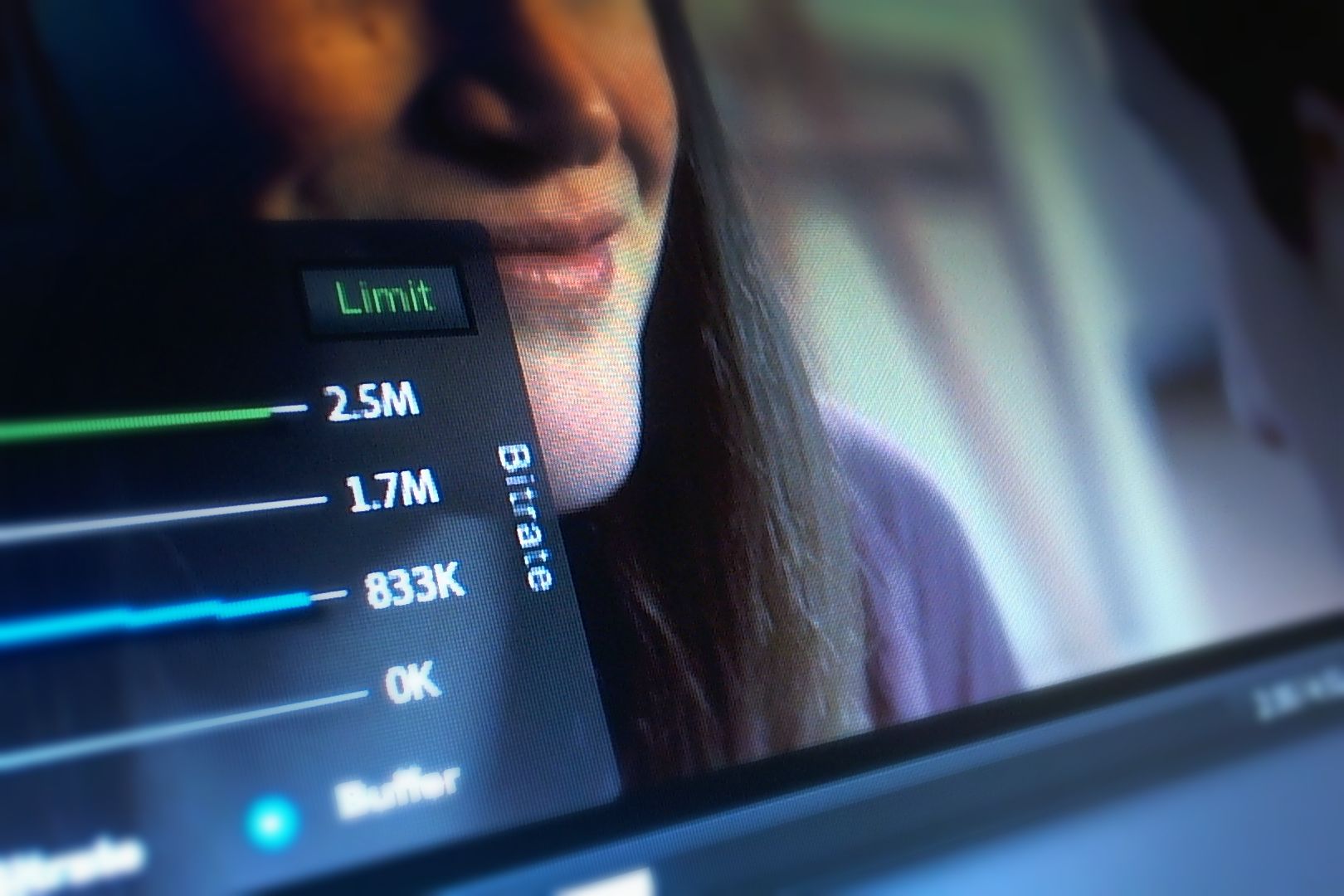



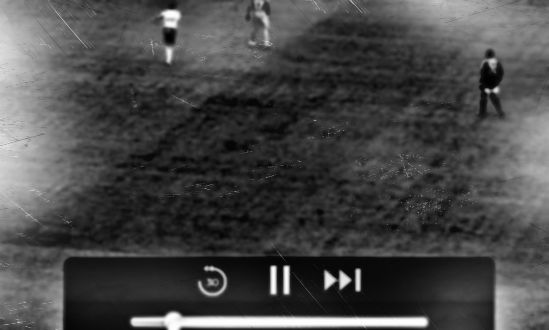
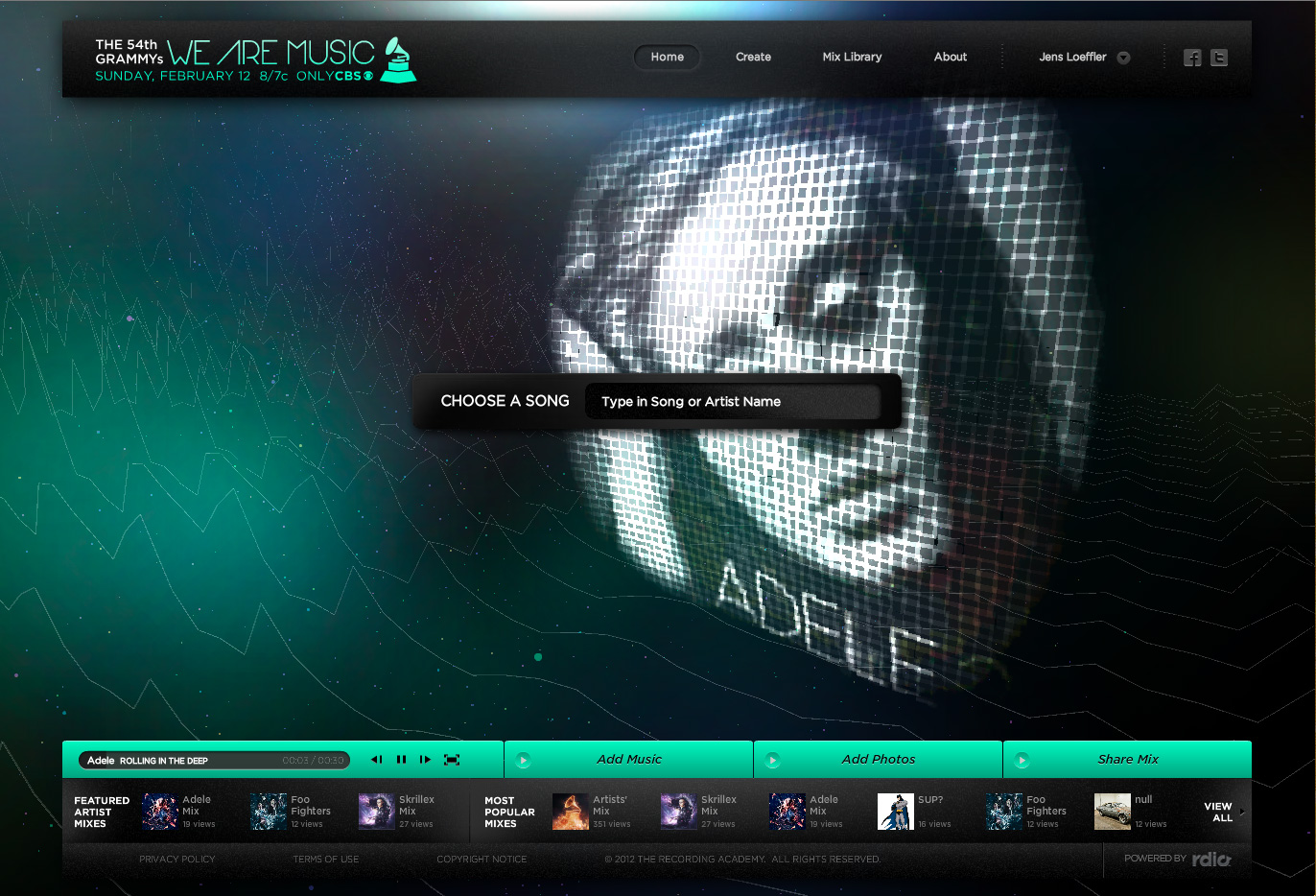






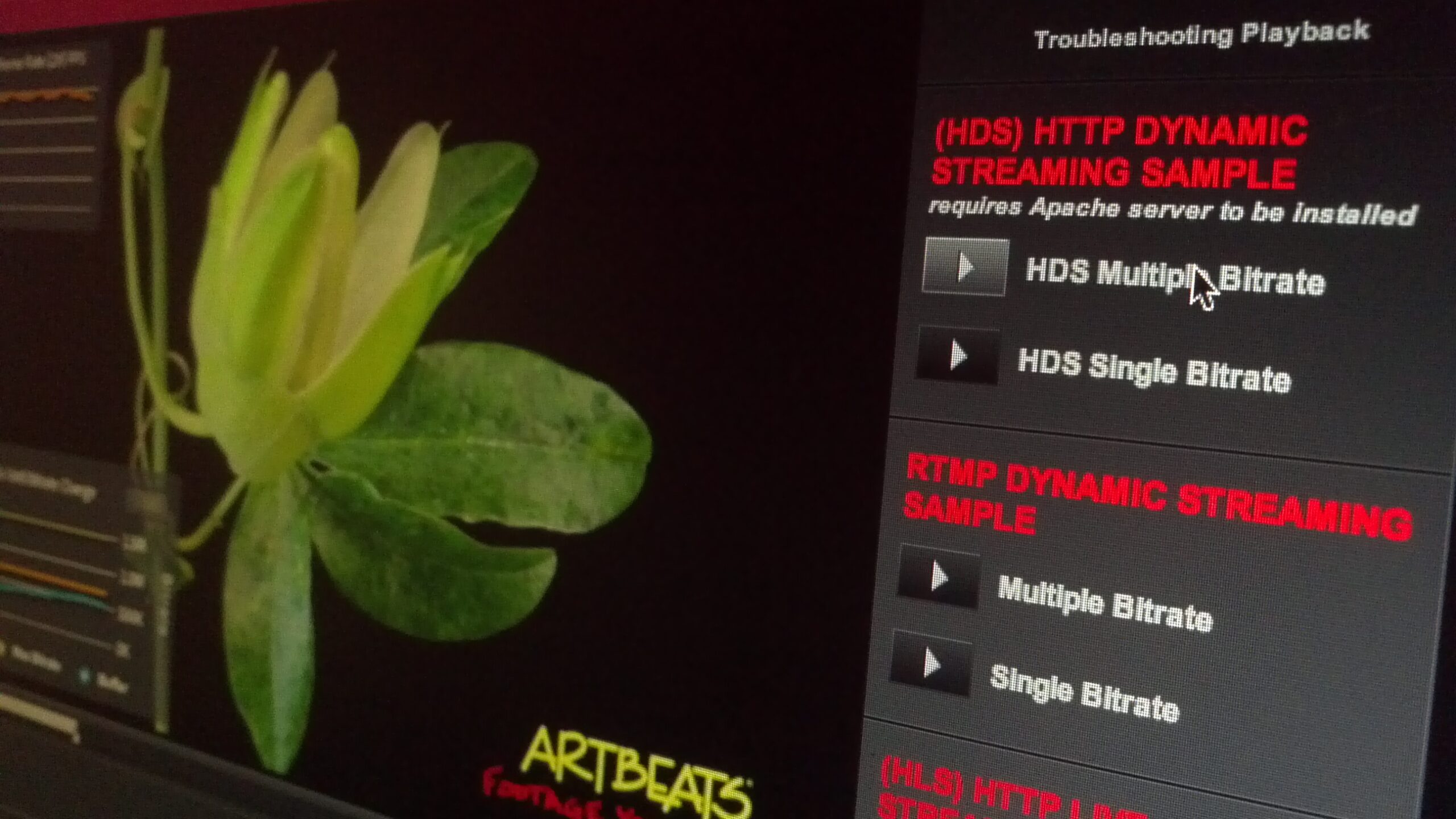





Hi,
My knowledge of flash is almost non-existent, it would be great if you could answer a few questions I had (Google has been unhelpful). Is it possible to use the surround sound ability to create an aural navigation experience – like a blind maze which you can pass only by following the sound of footsteps. – my goal is that a stereo user would take longer while a 5.1 channel home theatre user would be able to more accurately deduce and get through the maze faster.
Regards,
Aditya
inkSole That’s a great question, basically synthesize surround sound dynamically within Flash. Just in general you can do it, but I’m not sure if there are AS libraries to do this for Dolby Pro Logic II – it’s not build into the runtime itself. Maybe tomkrcha can help.
Jens Loeffler Thanks for replying! I dug around the web a little more and my understanding so far is that the codecs built to deliver 5.1 ‘virtual’ surround do so even via stereo speakers. The objective I had in mind was to deliberately give stereo users a lesser experience than their surround system owning counterparts. I was hoping to implement true 5.1 channel audio, but there are two reasons why this would be ineffective – the first being a post I saw on the Adobe community where they clarified multi-channel support is only available on AIR for TVs. The secondary hurdle is on the user’s end, some audio devices/drivers automatically convert 5.1 channel sound to virtual surround.
I work in advertising and I thought there were some interesting possibilities for certain brands. If tomkrcha could indeed shed some light on a way for me to achieve my objective it would be great. 🙂
Jens Loeffler Thanks for replying! I dug around the web a little more and my understanding so far is that the codecs built to deliver 5.1 ‘virtual’ surround do so even via stereo speakers. The objective I had in mind was to deliberately give stereo users a lesser experience than their surround system owning counterparts. I was hoping to implement true 5.1 channel audio, but there are two reasons why this would be ineffective – the first being a post I saw on the Adobe community where they clarified multi-channel support is only available on AIR for TVs. The secondary hurdle is on the user’s end, some audio devices/drivers automatically convert 5.1 channel sound to virtual surround.
I work in advertising and thought it presented some interesting possibilities for certain brands. If tomkrcha could indeed shed some light on a way for me to achieve my objective it would be great. 🙂
inkSole Jens Loeffler Yes, I think there are 3 categories of surround sound. 2-Channel Stereo that simulates surround sound with stereo speakers or headphones (virtual surround), 2-channel audio up-converted to 5.1 (Dolby Pro Logic II – as described in this article), and true 5.1 surround sound without conversion steps. For the first 2 options you need the proper software to encode the audio (convert 5.1 source), and since it’s 2-channel based, it should work in Flash. The last option, true 5.1, e.g. Dolby Digital, is currently not supported in Flash Player, only AIR for TV.
Jens Loeffler inkSole
http://www.stewen.hu