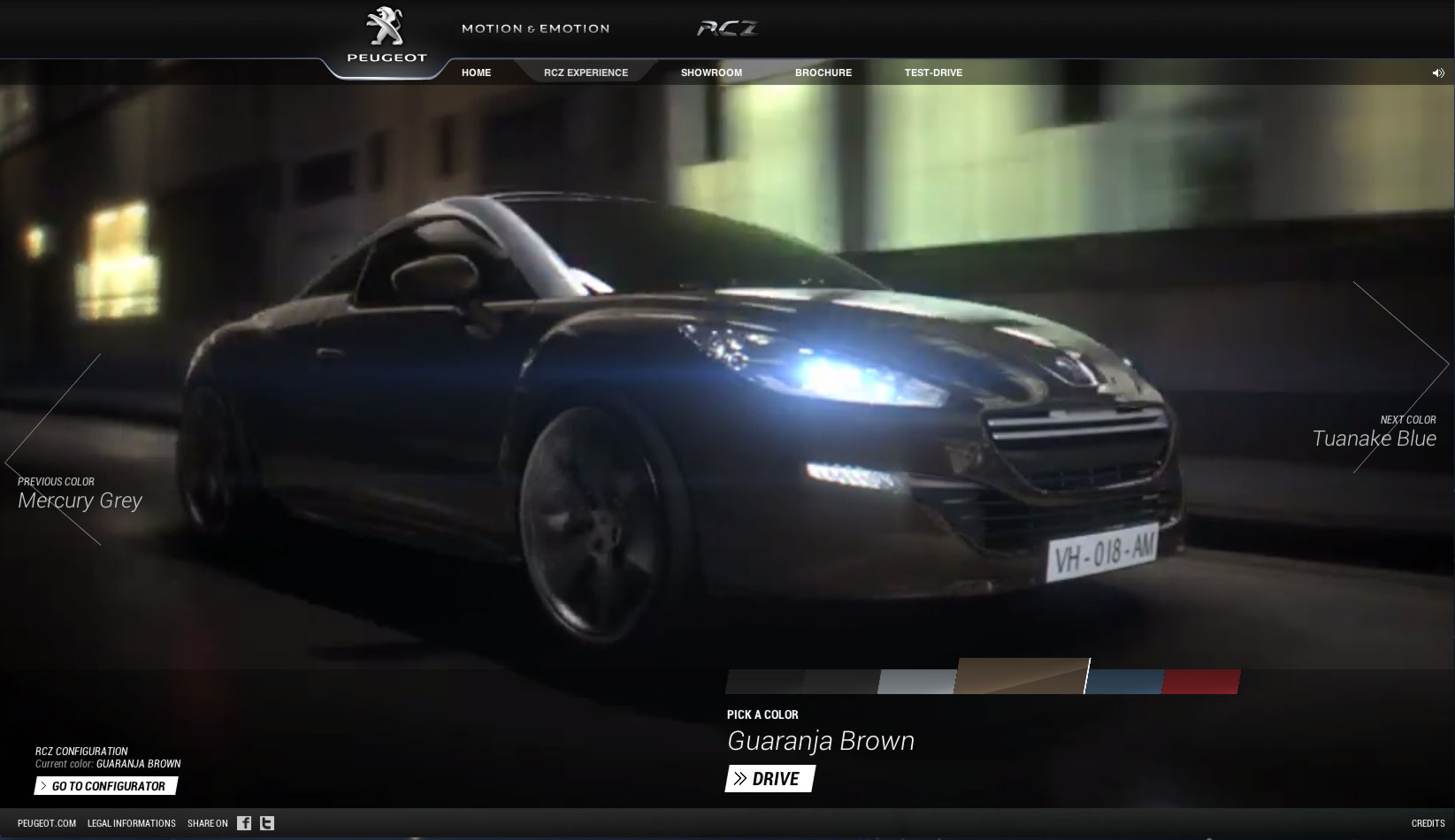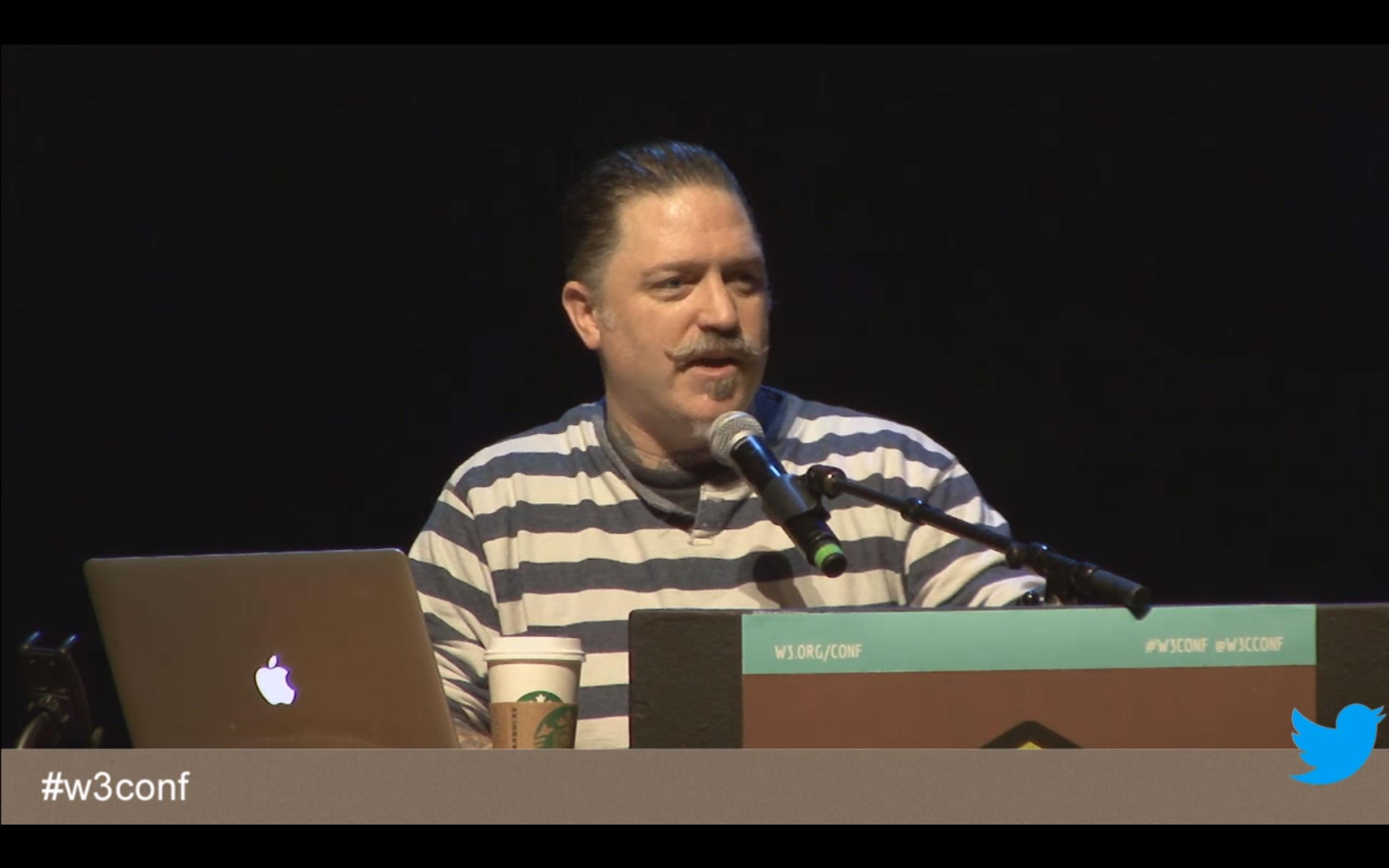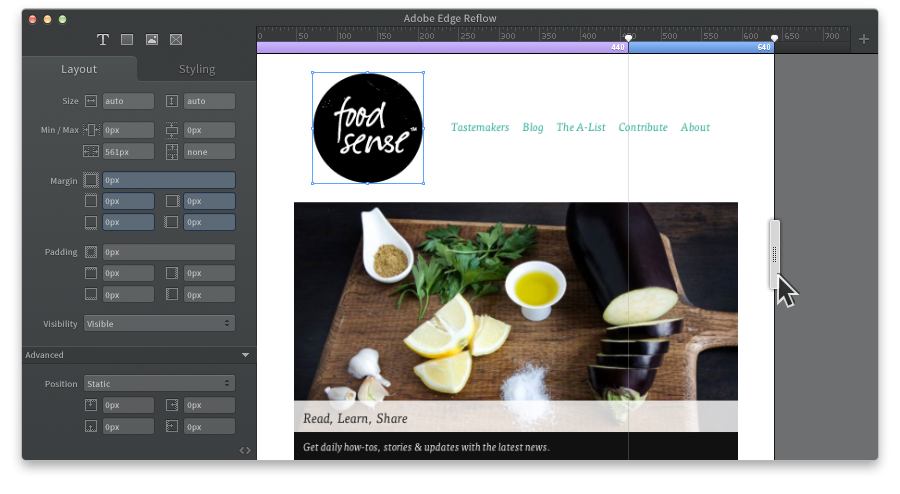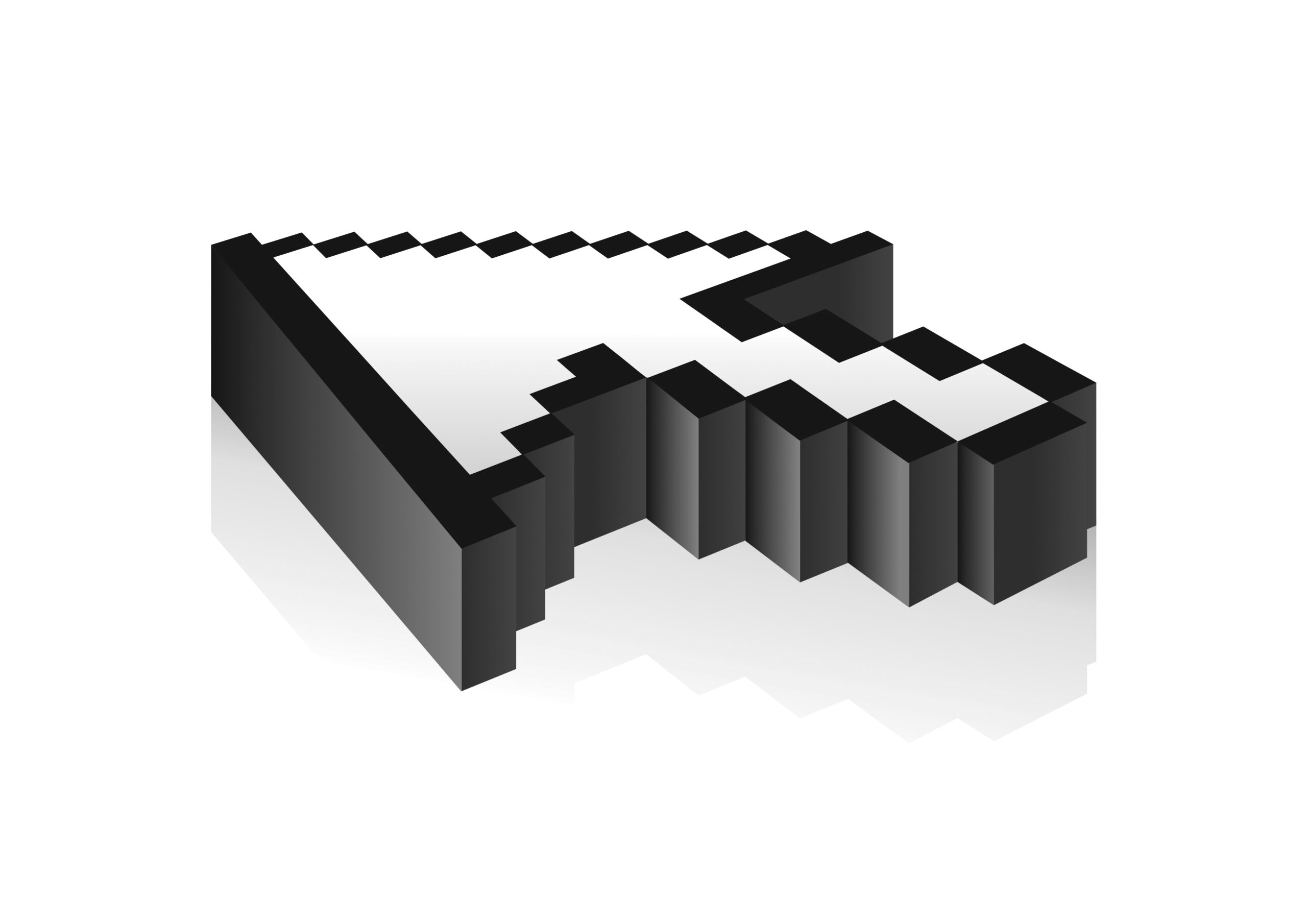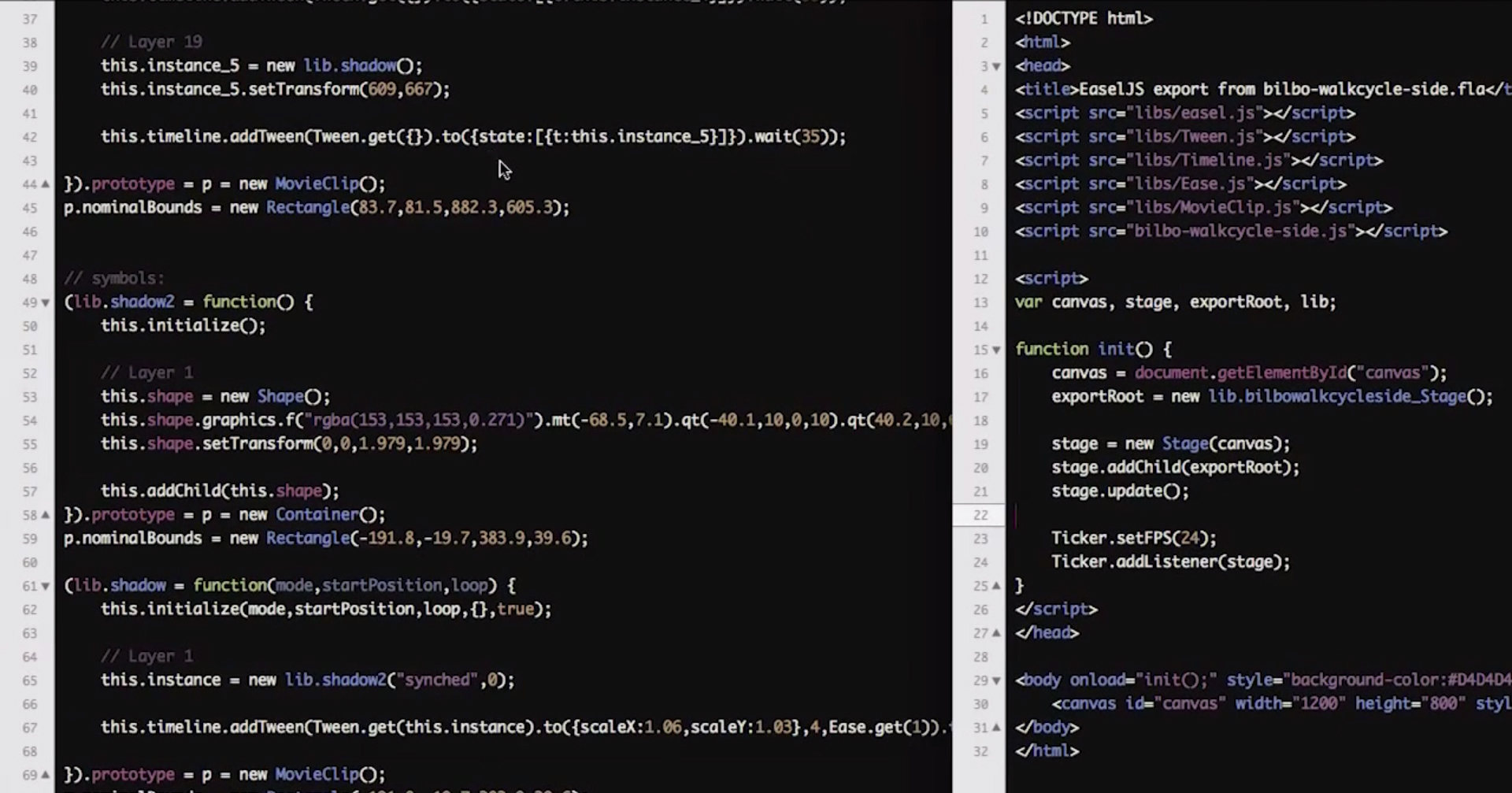For many bloggers, WordPress is the main choice with an incredible rich set of plugins and extensions.
WordPress is used by over 16.7% of Alexa Internet’s “top 1 million” websites and as of August 2011 manages 22% of all new websites. [via Techcrunch]
Here is my personal list of top WordPress extensions.
1. P3 (Plugin Performance Profiler)
Before you get too excited about plugins, be aware that without caching, the php engine needs to load the majority of configured plugins during each request, which can add significantly to the server request time. P3 helps to analyze the impact of each plugin.
The default WordPress system is relatively static to say the least. You might even wonder, do you need a commenting system in the first place, since most interactions are over social networks like Twitter. That’s an excellent point, and that’s why Livefyre is so well positioned with its highly dynamic and social integrated commenting system. Engadget apparently realized this, and just switched from Disqus to Livefyre.
Most smaller blogs can probably survive without caching, especially if there is no CDN involved. So why consider caching in the first place? First CPU consumption, which caching greatly reduces and can be limited in some shared hosting environments, as well as overall load speed of pages. But be cautious – especially if your are running on a shared server, a too heavy caching plugin can increase the initial load time of uncached content. WP Super Cache in my tests was the best balanced plugin between functionality and decent initial caching performance.
It’s really not a plugin, but rather a service that adds an additional caching layer between your hosting server and the internet – basically a mini CDN layer with additional security functionality to prevent attacks. It’s important for 2 reasons – first, you want a security layer to prevent attacks on your server. You could accomplish this with a plugin like Wordfence. It’s powerful, but it can increase your load time since most of the operations are client side. Cloudfare will take care of the security in the cloud, outside of your valuable CPU time. Second, if you server gets a lot of international traffic from around the world, and you can’t afford a true CDN, it helps to deliver content faster to different continents with their international data centers. And it saves bandwidth. The basic caching and security service is free.
5. WordPress theme with responsive layout
Mobile support is important, since mobile traffic is growing steadily, and you need to provide a good mobile user experience. The best solution is to use a Wordpress theme that automatically create layouts for the correct screen sizes. The alternative is to use a different theme for mobile, which works, but brings with it a couple of challenges. First, your mobile version shouldn’t really look dramatically different from your regular site design – meaning if you e.g. use WPTouch, you have to invest time to re-skin your mobile theme. Second, caching with user agent detection becomes a bit more complicated (e.g. WP Super Cache vs. WP Touch Pro conflicts). Third, it’s the end of 2012, HTML5 is powerful enough to support responsive layouts.
Yes, you need Retina support, and WP Retina 2X is the most complete solution out there. It’s based on Retina.js.
7. WordPress Backup to Dropbox
And after all the hard work, you want to back it up – why not use DropBox.
For better social media integration, you also want to have social media sharing buttons. Ideally your theme should support them though, and you shouldn’t have to load another plug-in – if you have to, Digg Digg has a lot of great features.
Conclusion
It’s important to use plug-ins carefully – if your website response is slow due to plug-ins, it can eliminate the benefit. But there are some amazing plug-ins out there, which makes WordPress the platform that it is today.