
Unless you’ve been working in the streaming industry for years, the streaming protocol options are overwhelming to say the least. Here is a quick guide to give you an overview of the current options.
MPEG-Dash
Dynamic Adaptive Streaming over HTTP (DASH) is an emerging, vendor agnostic standard developed under MPEG, which has become an international standard in November 2011. It’s targeting the unification of proprietary streaming protocols. For more details, visit the Dash Industry Forum website – members include Adobe, Microsoft and Akamai – unfortunately not Apple. For more background on the existing formats, and how they compare to MPEG-Dash, read the HDS/HLS post.
HTML5 video
One of the largest misconceptions about HTML5 video is the standardization of codecs, protocols and content protection. The W3C by design won’t standardize on technologies that would required license fees, such as H.264. Even though the H.264 codec is supported in most browsers, it’s not part of Chromium, Firefox or Opera. HTML5 also doesn’t define streaming protocols that are required for advanced features such as adaptive streaming, live or content protection. Safari supports HLS streaming via Apple’s QuickTime, and initial tests are underway with MPEG-Dash in Chrome. It’s slowly progressing, but the strength of HTML5 video to enable broad playback of video with advanced features is less on the desktop due to browser competition and proprietary and licensed technologies, but on mobile devices led by Apple with iOS’s HTML5 + HLS browser support, followed by Android supporting the same on 4.0+ devices.
For broad distribution on the desktop, the Flash plugin realistically remains the best option.
Adobe Media Server
Adobe Media Server 5, formerly Flash Media Server, provides broad support for formats to reach all platforms. Besides Adobe’s overall commitment to MPEG-Dash, it allows allows delivery of a rich set of streaming and protection formats. In the latest version of Adobe Media Server 5, the supported formats are HDS, HLS, RTMP and RTMFP.
Protocol and protection options
Please see the Access Buying Guide for more information about licensing Adobe Access DRM and Adobe Access Protected Streaming.
RTMP – Streaming protocol for delivery to Flash Player (desktop/Win8 tablets/RIM) or AIR applications
- RTMPe – Protected streaming that has been available for many years – it’s overall recommended to upgrade to stronger, newer protection methods. No Adobe Access server required.
- pRTMP – Adobe Access Protected Streaming and more robust than RTMPe, no Adobe Access server required. Uses Adobe Access client.
- RTMP with Adobe Access – Adobe Access DRM protected files over the RTMP protocol. Adobe Access server required. Uses Adobe Access client.
HDS – HTTP based streaming protocol for delivery to Flash Player (desktop/Win8 tablets/RIM) or AIR applications
- pHDS – Adobe Access Protected Streaming without Adobe Access server. Uses Adobe Access client.
- HDS with Adobe Access – Adobe Access DRM with Adobe Access server. Uses Adobe Access client.
HLS – HTTP based streaming protocol mostly used for delivery to mobile devices
- Encrypted HLS – Apple’s standard HLS protection, no DRM level protection.
- pHLS – Adobe Access Protected Streaming without Adobe Access server. Uses Adobe Access client.
- HLS with Adobe Access – Adobe Access DRM with Adobe Access server. Uses Adobe Access client.
HDS (HTTP Dynamic Streaming) and RTMP are protocols developed by Adobe, HLS (HTTP Live streaming) was introduced by Apple. HLS became very popular through iOS, since it’s the only option to deliver advanced video to iPad and iPhone.
There is also RTMFP, which allows delivery with P2P and multicast, but it is not widely used for public internet streaming, but rather for intranet deployments. Adobe Media Server also supports RTMPS, secure streaming over SSL.
What protocol to choose?
If you don’t need content protection, you can simply use progressive download, or the unprotected versions of the streaming protocols, as example RTMP, HDS or HLS.
If you require content protection, the following guidelines apply:
Adobe Access Protected streaming (pHDS, pHLS) provides stronger protection than RTMPe or Encrypted HLS.
- Adobe Access Protected streaming (pHDS, pHLS, pRTMP) provides stronger protection than RTMPe or Encrypted HLS. Does not require Access License server – Easy to deploy since no license server required, similar to the RTMPe model, but more robust. Uses Adobe Access client.
- Adobe Access DRM provides Premium Video DRM, for highly protected content and consumer-specific licenses (i.e. rental, subscription, pay-per-view). Stronger than without Adobe Access Server. Uses Adobe Access client.
Use cases where a DRM server is not a required are often live streaming, or non-licensed content. For certain licensed content, the Adobe Access DRM server is a requirement.
More in the official security feature overview and HDS/HLS content protection options of Adobe Media Server.
Conclusion
Protocols and standards are evolving, but it’s important to understand what technology options provide the broadest reach, and apply appropriate content protection measures for the video business model you deploy. Hopefully this quick guide provided a realistic perspective.






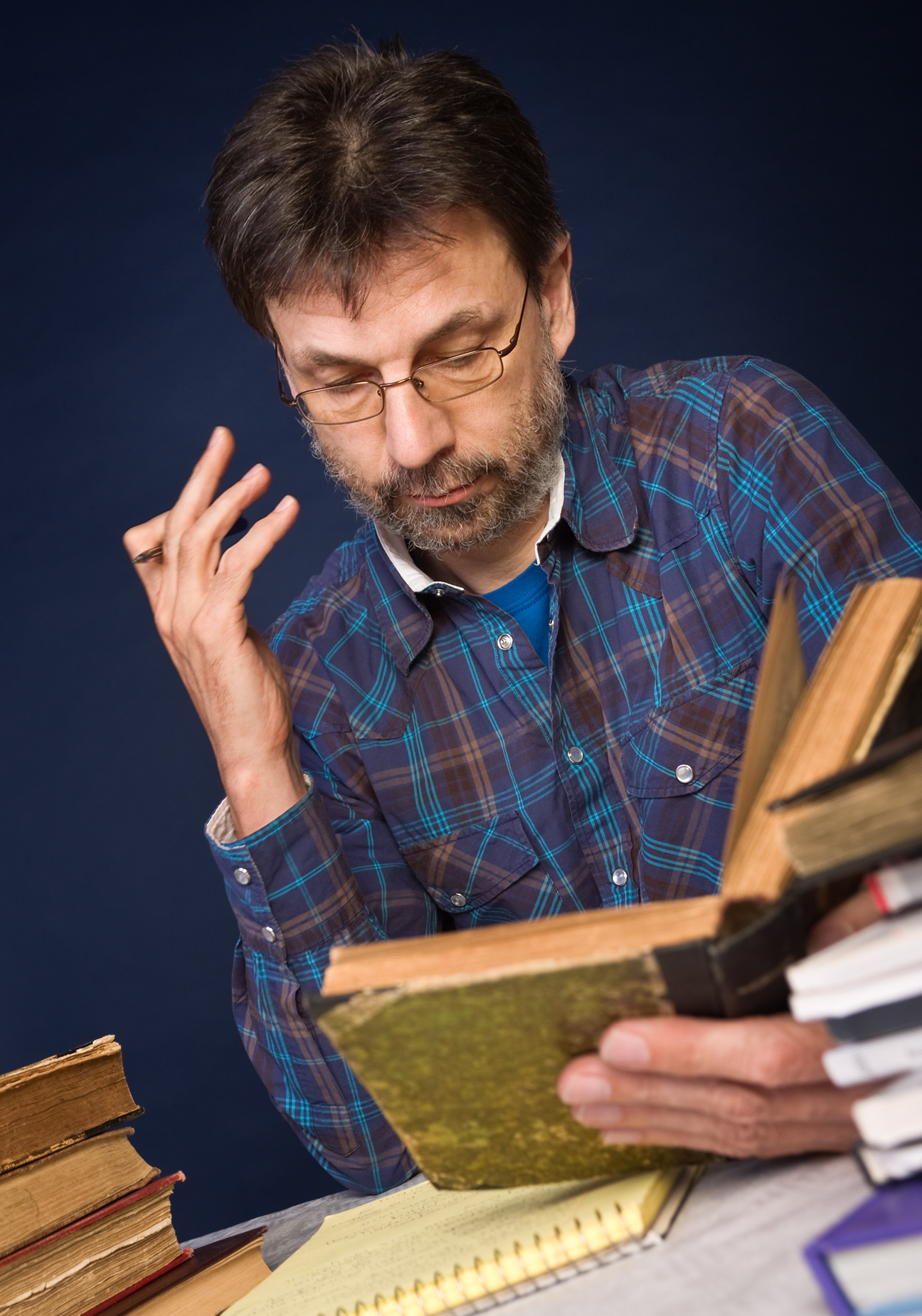





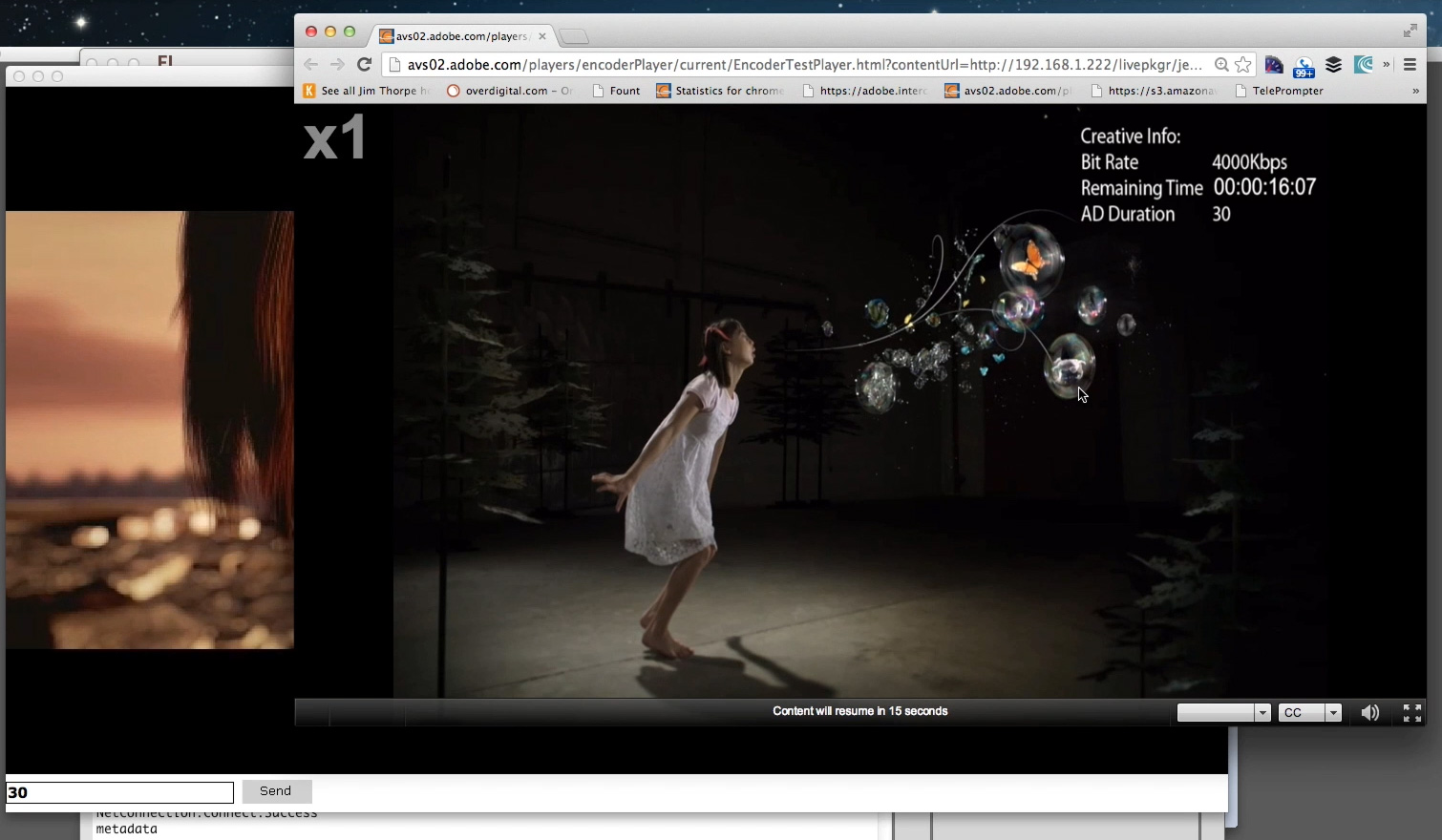




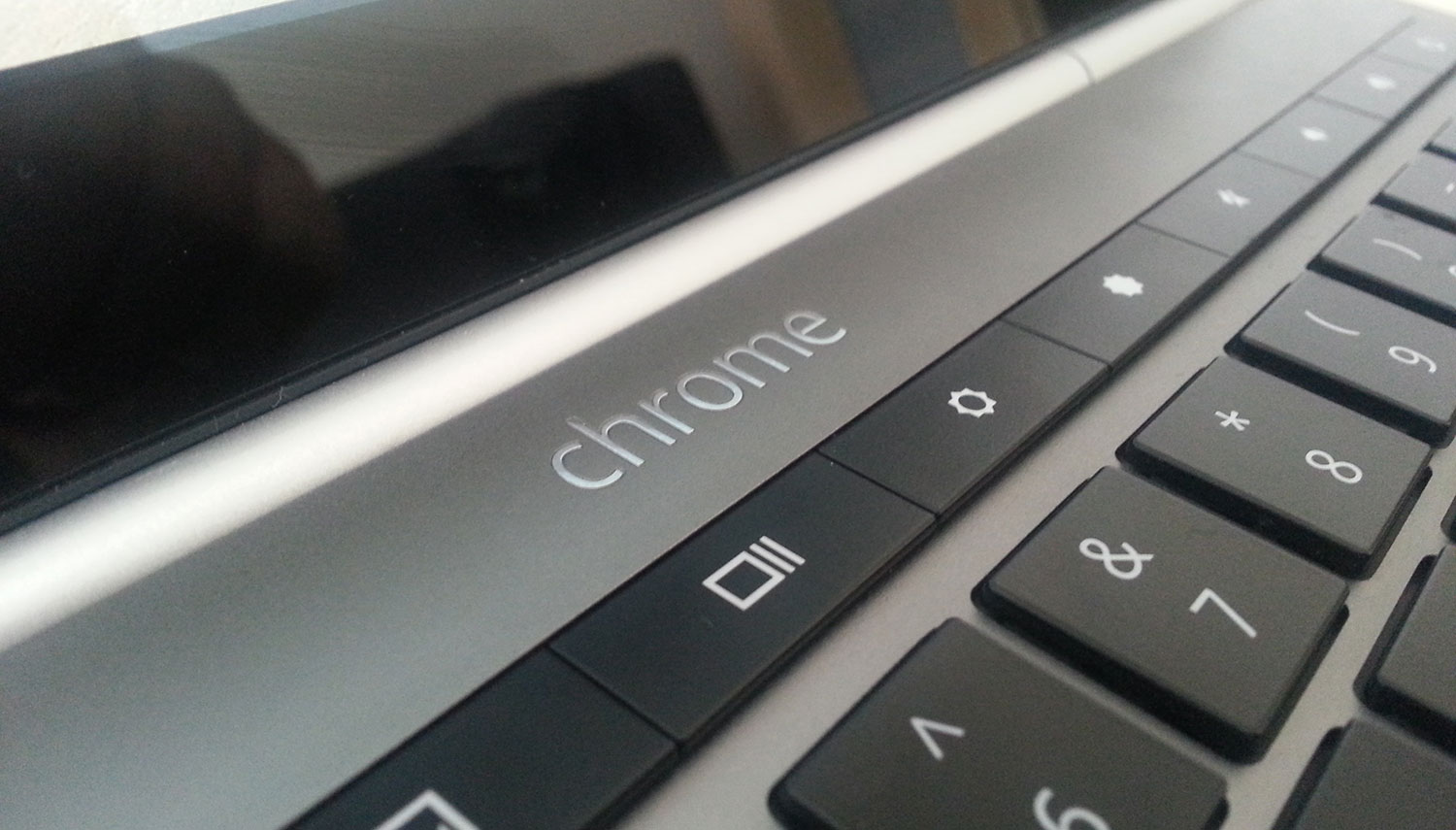
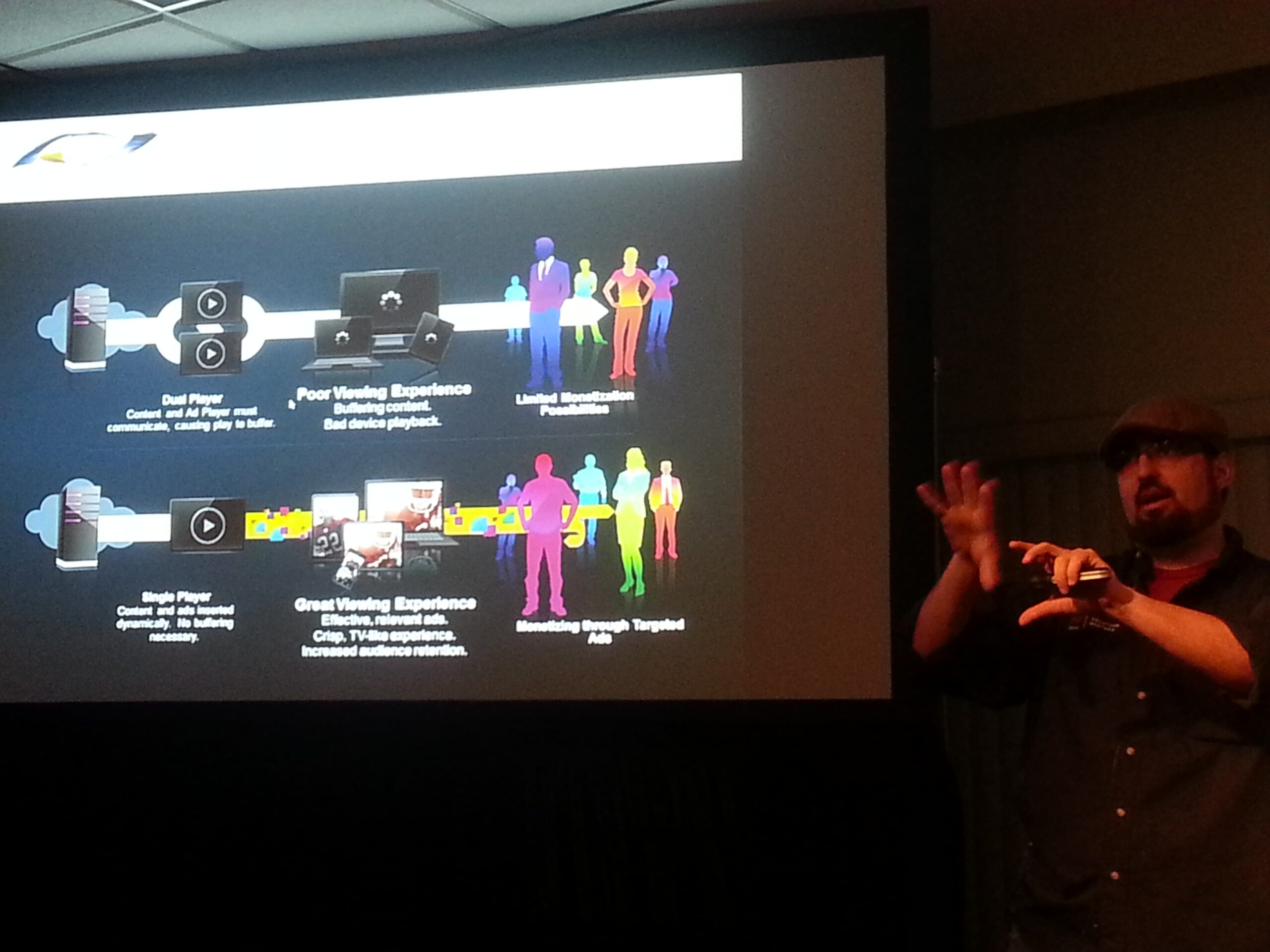




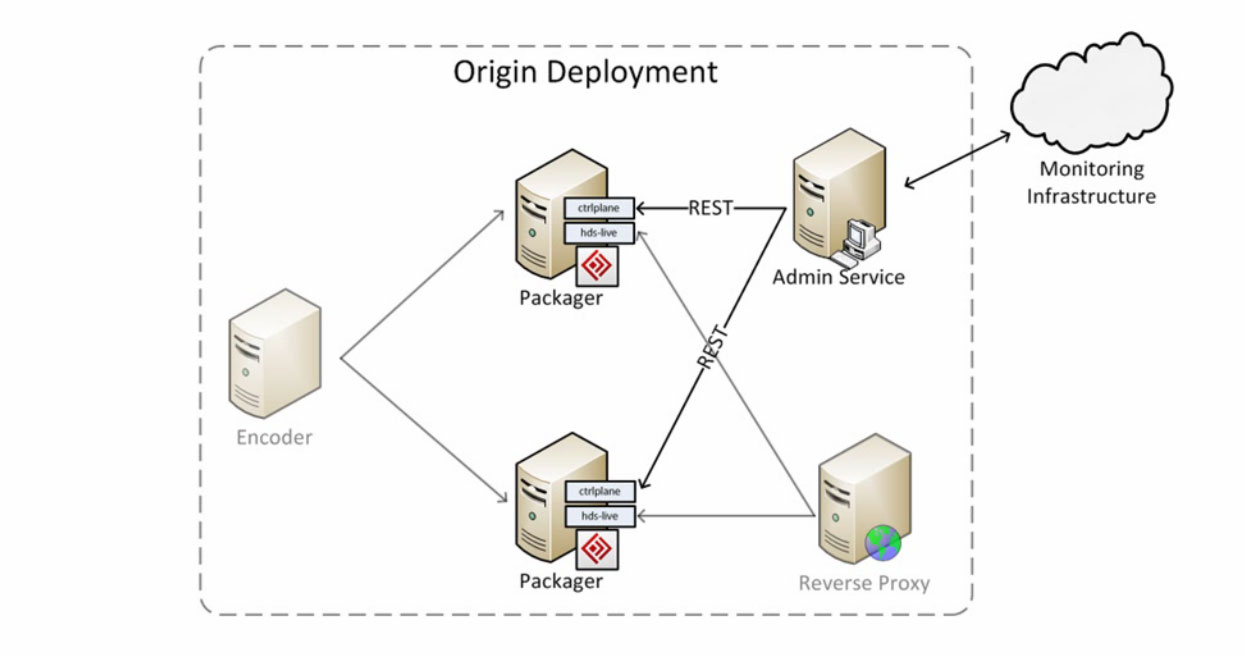


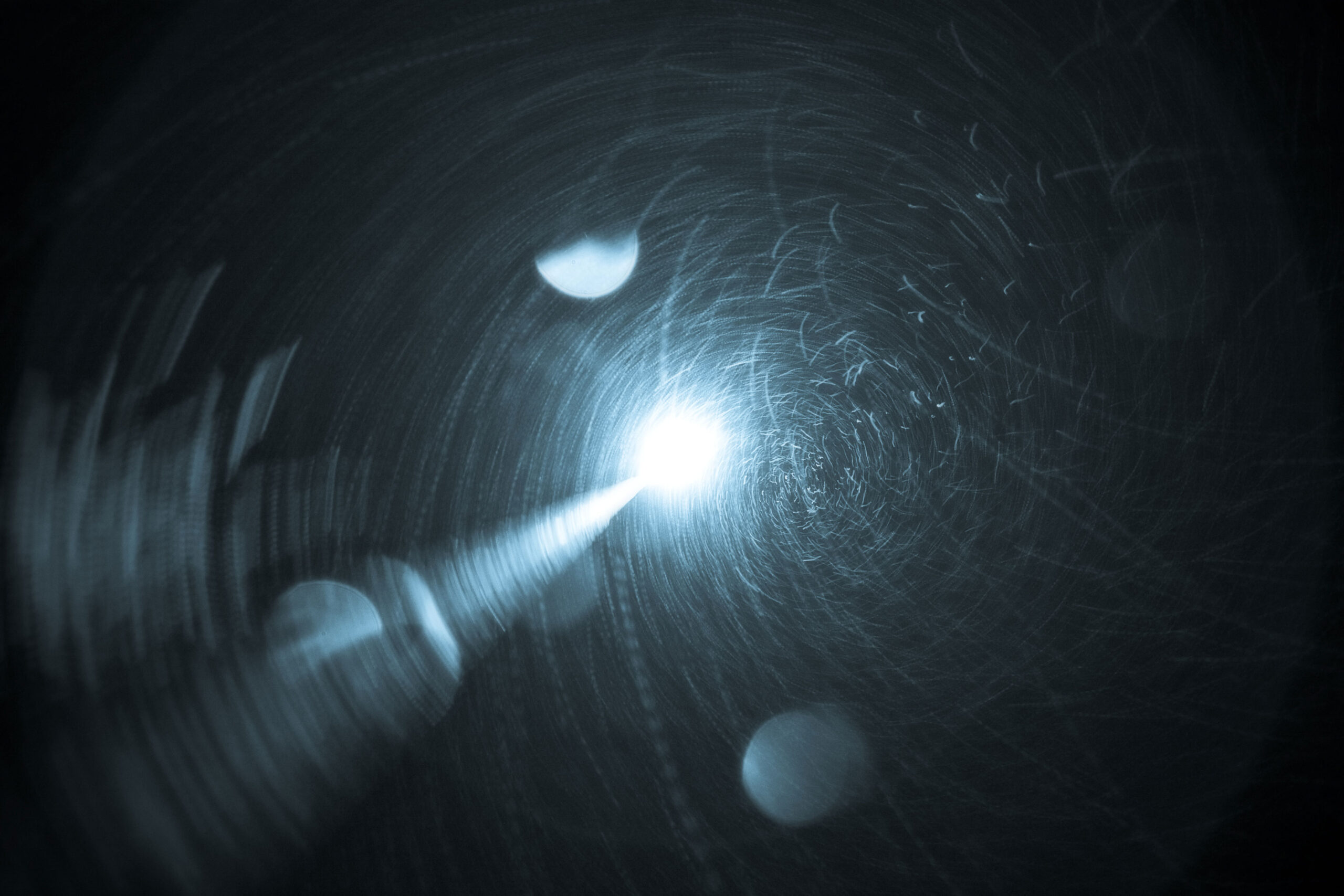

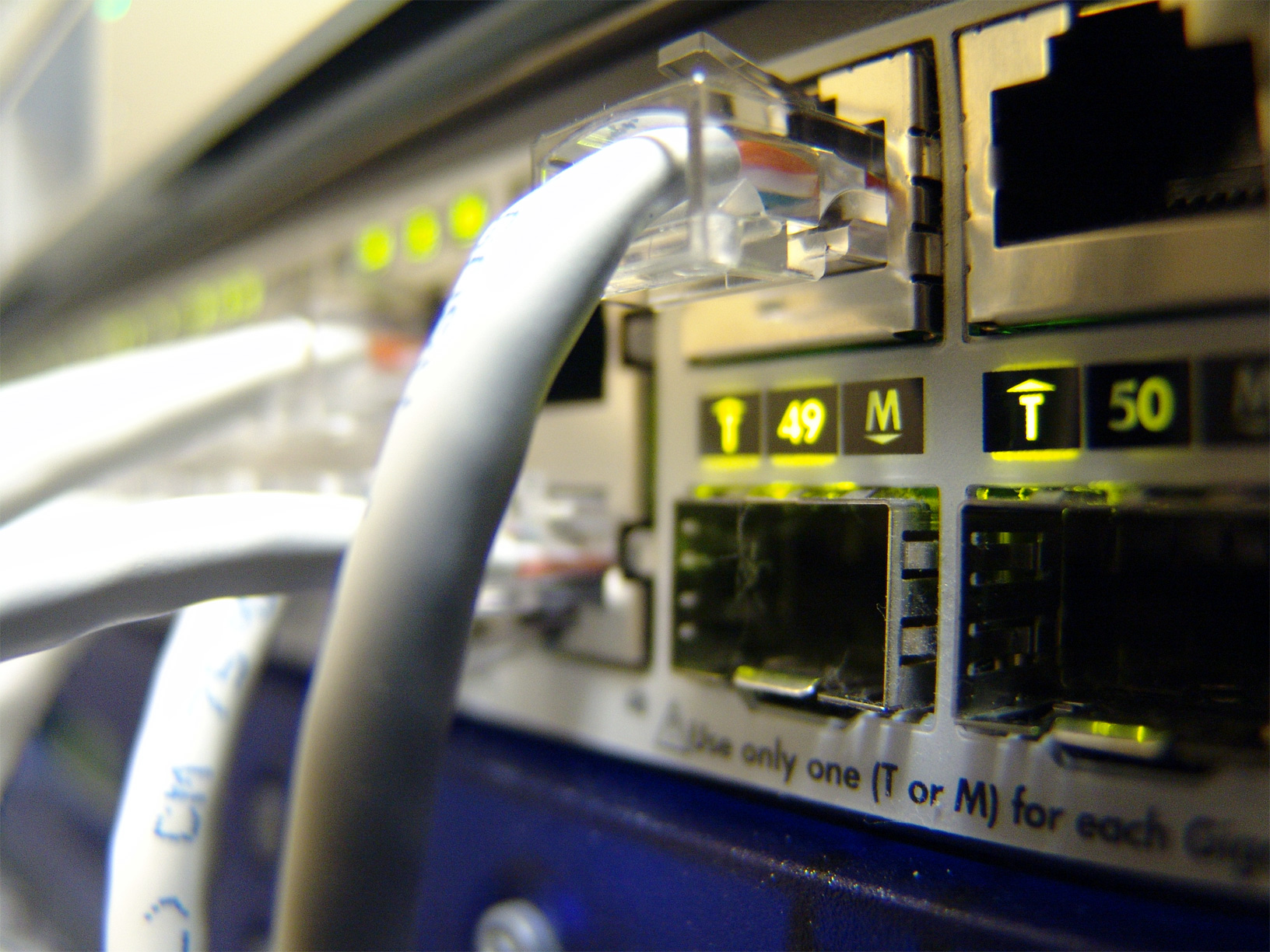
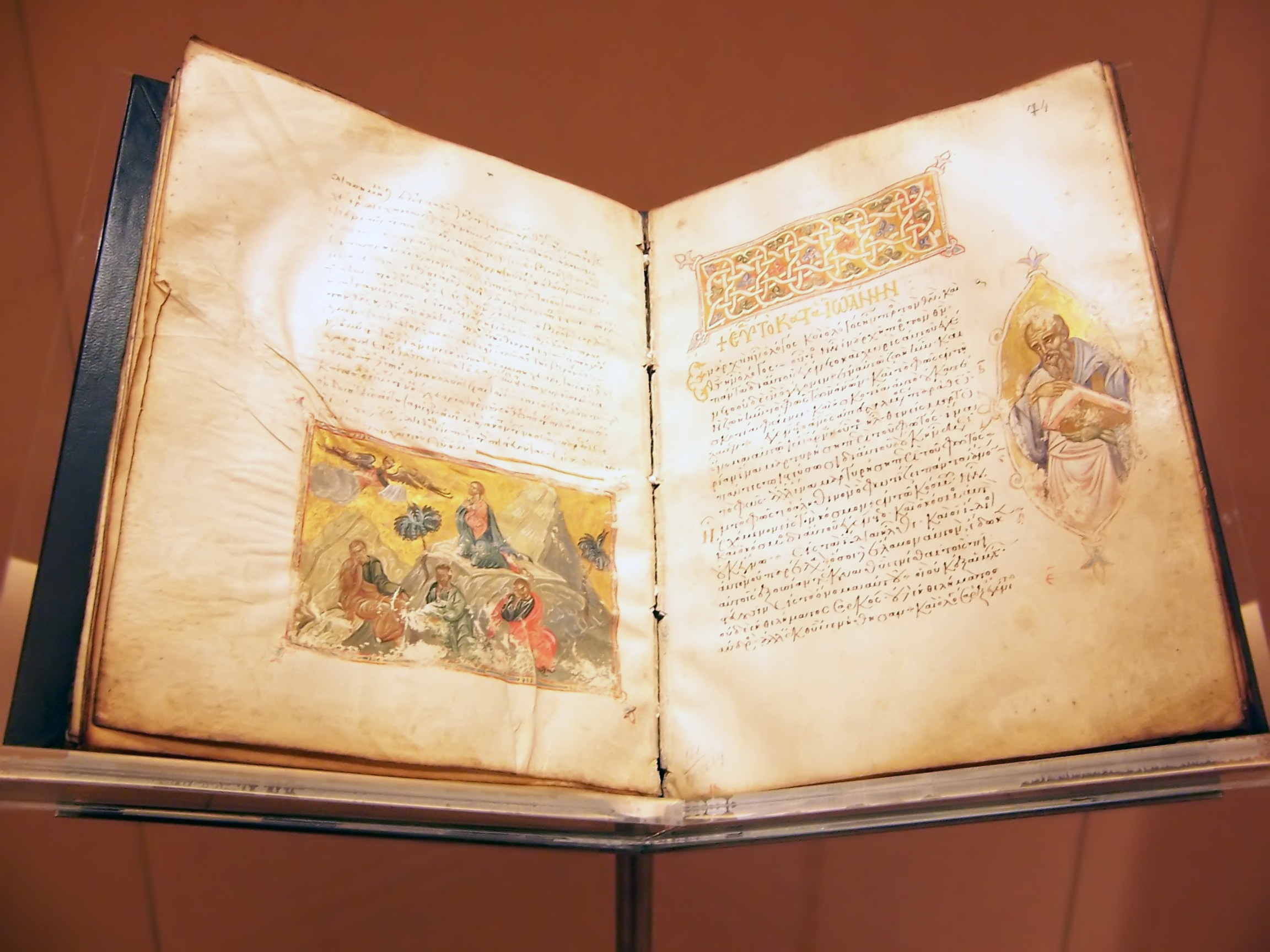
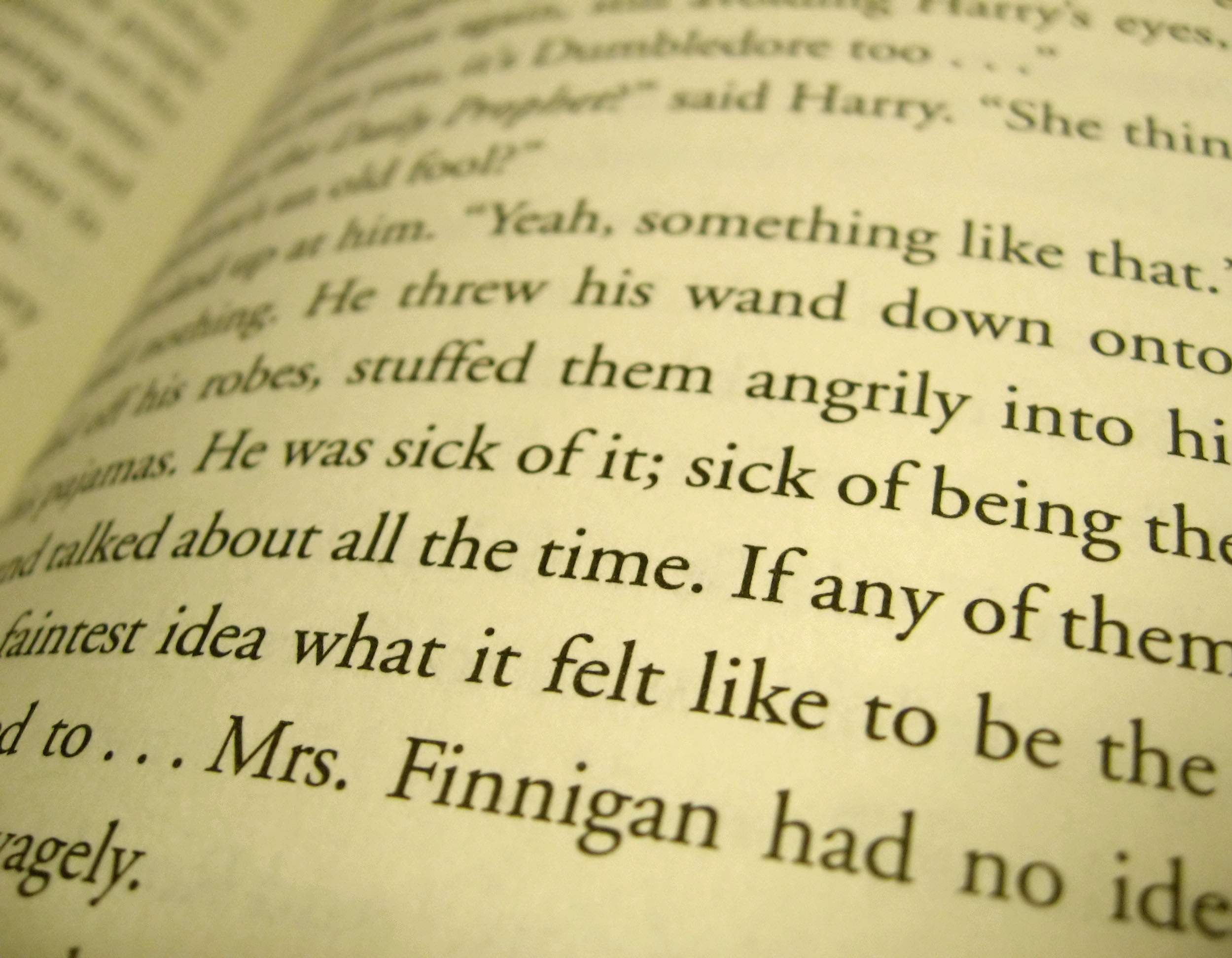

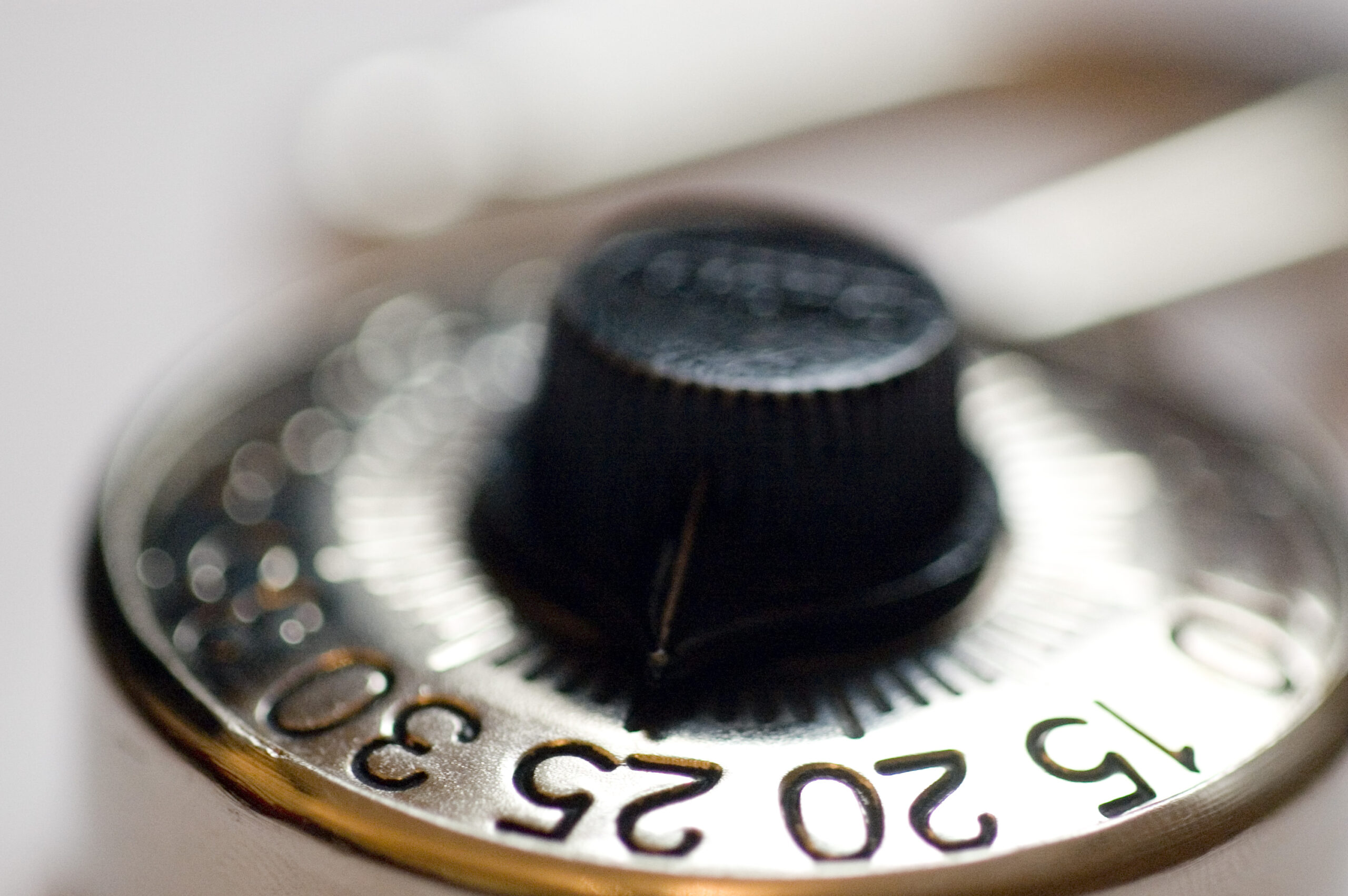
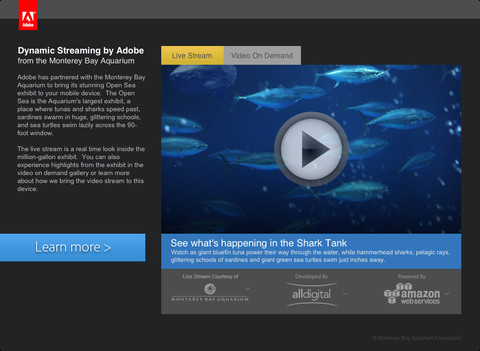









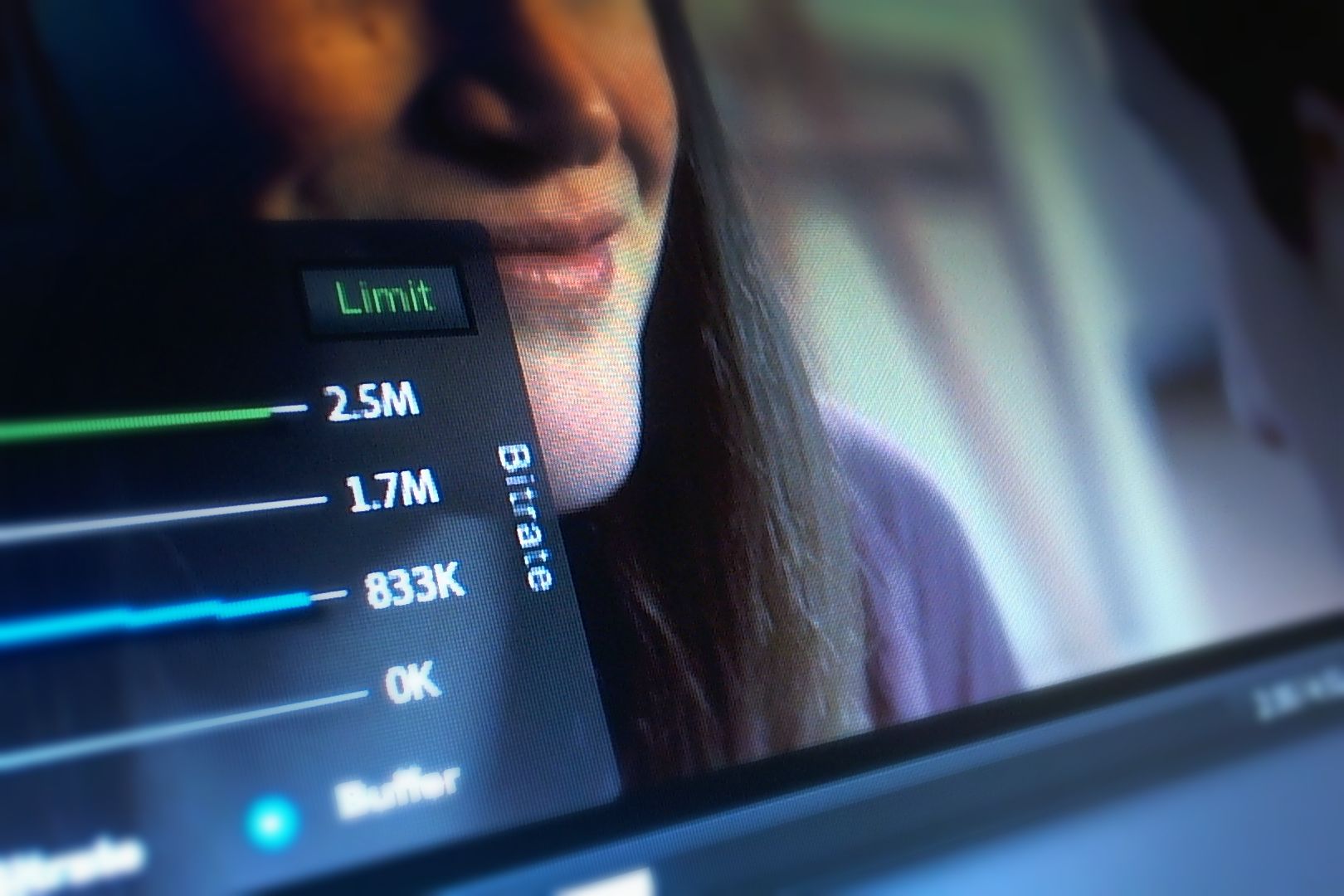
1 comment on “Streaming Protocol and Content Protection Quick Guide”