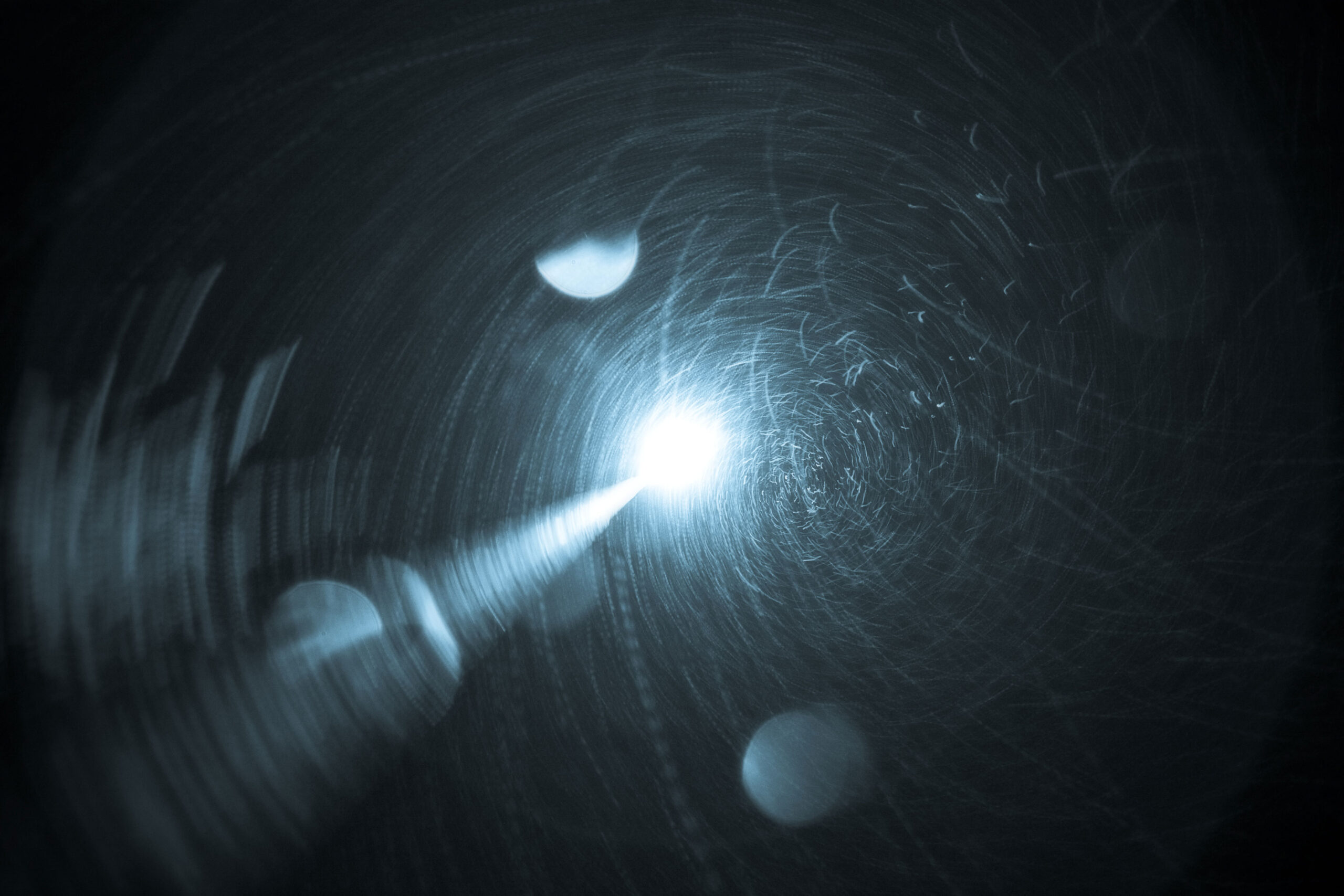
I’ve been recently hearing a lot of questions about this topic, and therefore decided to publish this post. But first, it’s important to understand and define the components involved.
Overview
Adobe Access is Adobe’s video DRM solution, that allows high-end DRM protection of video content in Flash Player desktop, and on devices such as iOS, Android, Windows 8 Metro, or Digital Home (Samsung, LG). It shouldn’t be confused with Adobe Pass, which takes care of TV Everywhere authentication. Both can, but don’t have to, work together.
StageVideo enables full HW acceleration of the Flash Player video pipeline. It contains the following operations performed by the GPU:
- H.264 video decoding
- Color transformation
- Compositing (blitting)
The traditional video object method performs the following HW accelerated operations:
- H.264 video decoding

Clearly StageVideo utilizes the GPU better, and lets the CPU perform other tasks. Overall it means your computer performs better, and your laptop fan doesn’t spin up. The majority of sites today, e.g. Hulu and YouTube are using StageVideo accelerated playback.
StageVideo and Adobe Access DRM
It’s important to first understand the purpose of a DRM system. It’s essential to provide a well defined level of robustness and protection, so content owners can allow their licensed content to be digitally and safely distributed. If the DRM technology can’t satisfy those requirements, it becomes drastically less useful. To learn more about robustness, watch this video with Adobe’s Joseph Jones.
Color transformation and compositing can be securely performed by the hardware. This is different with H.264 decoding, since it opens room for driver vulnerabilities. As a result, H.264 Video decode is not available for DRM-protected content on the desktop.

Encrypted Content – Video object vs. StageVideo
What does this mean for playback of encrypted DRM content in Flash Player desktop (PC/Mac)? (=pHDS, HDS with Adobe Access DRM, PD with Adobe Access).
| StageVideo | Video Object | |
|---|---|---|
| H.264 Decoding | CPU | CPU |
| Color transformation | GPU | CPU |
| Compositing (blitting) | GPU | CPU |
Overall StageVideo is supported, but it does not fully accelerate the rendering pipeline compared to unencrypted content. But it does accelerate certain, high impact operations and lowers the overall CPU impact. In contrast, the video object provides no GPU acceleration at all, which leads to very high CPU consumption.
Conclusion
Even though H.264 decode it not available, other GPU acceleration methods are, and it’s strongly recommended to use StageVideo for DRM encrypted content over the legacy video object. Without it, the CPU impact, especially with HD video, will impact the user experience, and lead to unnecessarily spinning laptop fans.





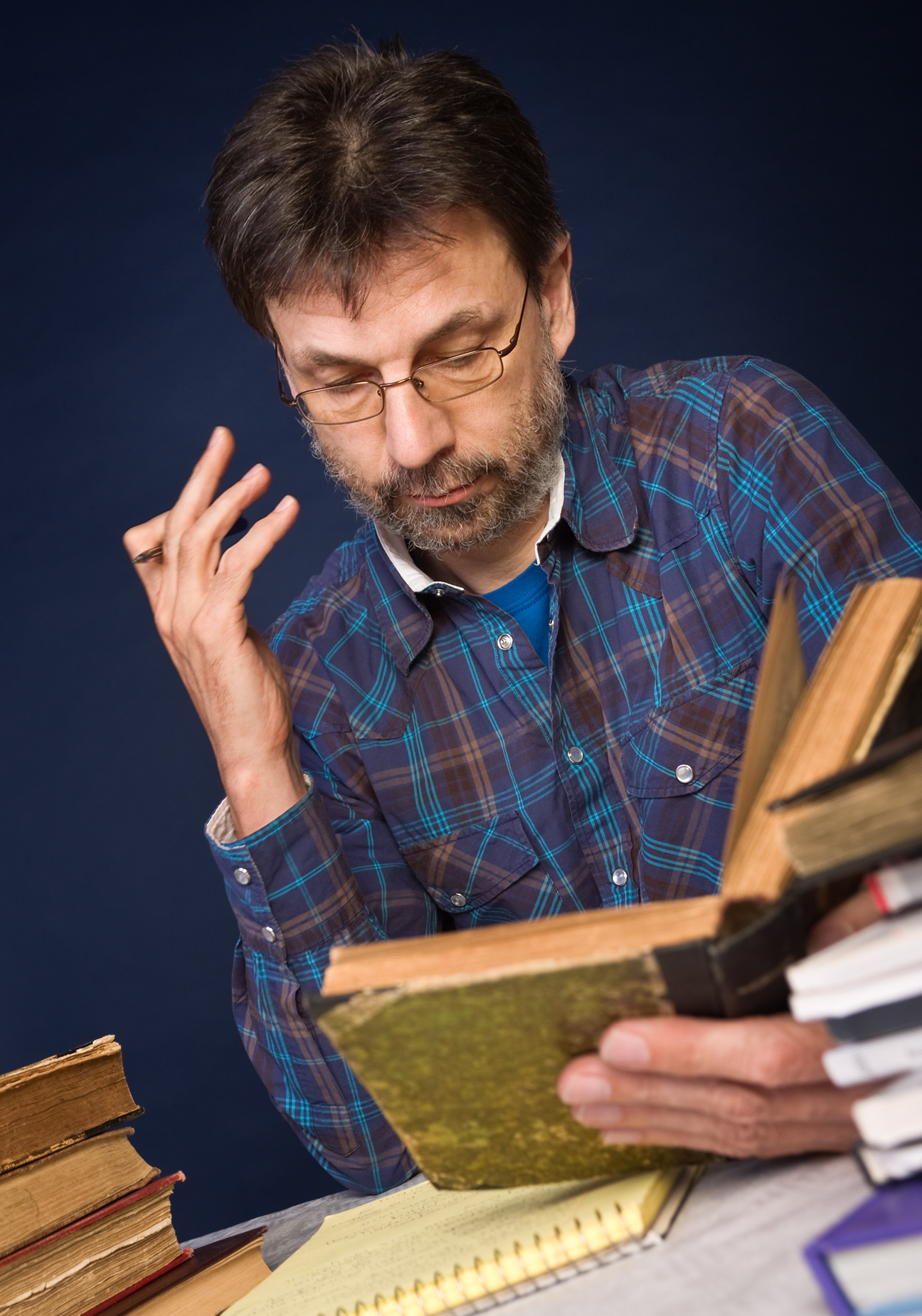










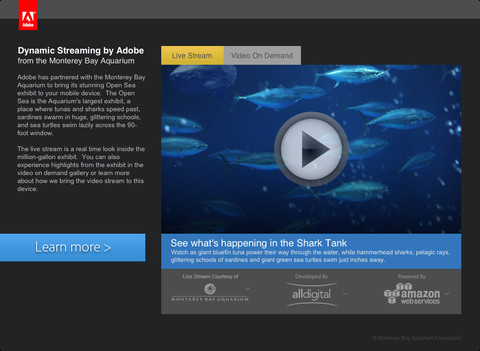

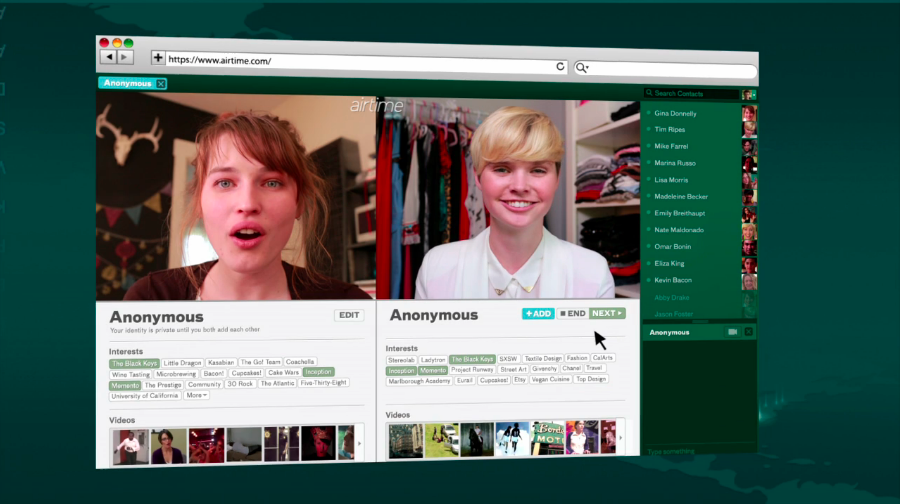

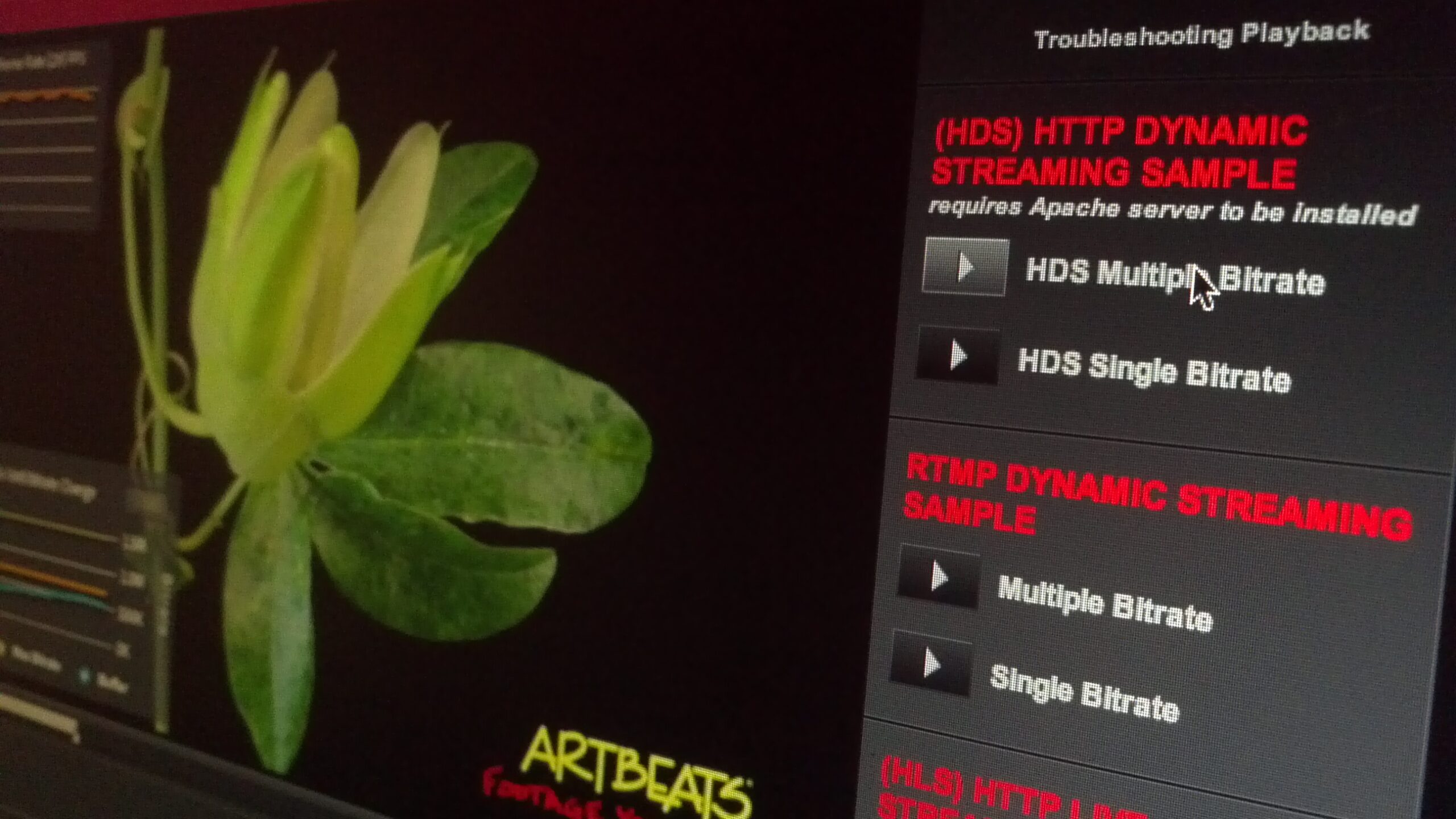

@jensloeffler Thanks. To conclude, with Access content, H.264 decoding couldn’t be done by GPU… @NicolasWeil @Vualto @sfaure @ludobos
@noel_olivier @jensloeffler @NicolasWeil @Vualto @ludobos Thank you Looping, you rock 😉
Excellent. Thanks for clarifying this. Please post more such informative articles about StageVideo , AAXS and AMS.
Also useful would be posts on how to get Stage3D UI controls (like playback controls) on top of StageVideo
superabe Overlay controls are not a problem as long as you use the Display list, not Stage3D