
If you have ever developed a video application on Android that does more than simple progressive playback, you are aware of the fundamental video playback challenges. In case you have not, it might be helpful to look at the summary from Streaming Media’s industry insider Dan Rayburn.
When Android phones became popular, live video was supported in the mobile browser thanks to Flash. [..]
With the introduction of Android 3.0 it looked like HLS support was going to be built-in for all future devices, and that has held true, sort of. HLS support doesn’t match the specification, and buffering is common. Industry-leading HLS implementations like those from Cisco and Akamai will not load on Android devices, so for the most part, content owners went back to Flash. But now Flash isn’t available to new Android phones. [more on Dan Rayburn’s blog]
As result, higher end Android video applications require an additional “video stack” to enable playback.
Adobe Primetime Player for Android comes with such a video stack, which provides video functionality not fundamentally different to what Adobe AIR does (and Flash Player did) on Android, by integrating on a lower level with the Android OS, device drivers, and GPUs, and providing a consistent playback environment across all supported devices with its own HLS video stack. It sounds like a complex component, and it certainly is.
The Adobe Primetime Player takes advantages of the integration work done with Adobe AIR, but rather than relying on Flash to build the UI, it comes in form of a native SDK for native applications. This is important since AIR’s ability to create cross platform applications (even though AIR video is a bit fragmented when it comes to iOS), is fundamentally solving a different problem than what a video stack is addressing. The reality is applications that require a video stack are mostly built natively. In addition, the Adobe Primetime Player relies on 100% HW decoding, which eliminates any performance bottlenecks.
As result, Adobe Primetime Player enables to reach all 2.3 and 4.x devices, which is the vast majority of Android devices in the market, with all the additional benefits including seamless ad insertion, analytics and DRM.
Pretty appealing to get instant support for thousands of Android devices? It for sure is. If you want to see in action, download the Adobe Pimetime Player enabled application from M6.
> Part 2 – Solving the Android Video Problem



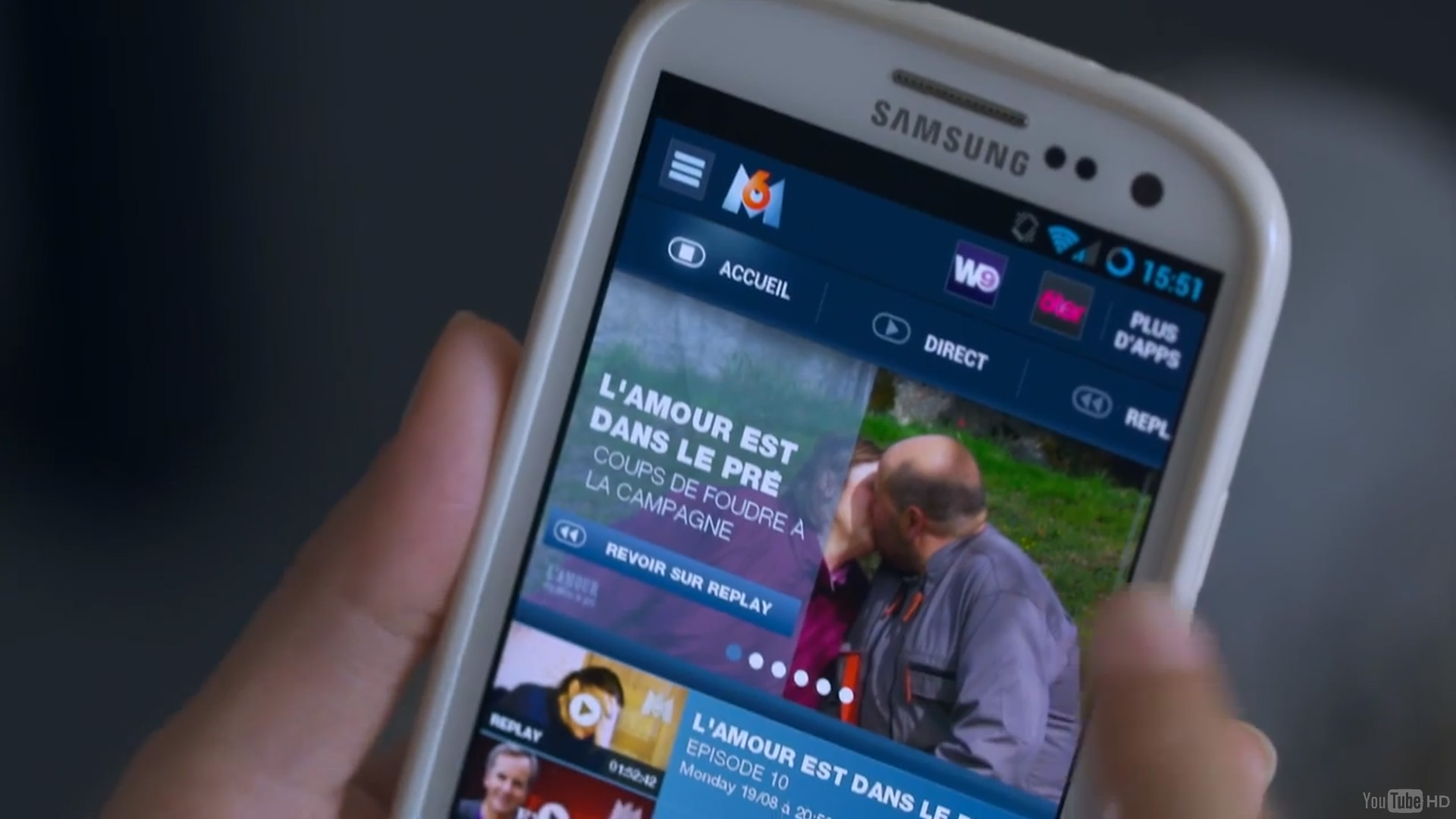




So, this means Adobe “ditched” AIR for video applications in devices?. Or is it possible to access this “low level” video stack from a flash/AIR application?
phasor12 No changes to AIR, it will continue to have the generic video stack for RMTP/HDS and PD with DRM. Just the Primetime specific features such as ad insertion, analytics, HLS are only in the native Primetime Player. In the past, AIR was the only option, now you can use it in native apps.
Hi , we are trying to stream through a device a mini x 5 neo – but the device using the default browser which mini x have told us to use will not display all the time – it is trying to go back to the beginning of the live stream – we thought it was cacheing the programme but is actually going back to the start of the live stream – other devices (ios) etc are not they are joining the stream at the point or time of viewing??? help
justme1234 The default HLS stack on Android 4.x has a lot of issues, it’s likely this could be one of them. That’s why the majority of live streams need to be streamed via apps on Android, with third party video stacks. HLS on iOS is very high quality, Apple created HLS.
The “android problem” is live streaming in the web browser. We never had a problem streaming using native code. I don’t see how Adobe Primetime is helping in this regard. Its just another SDK among many.